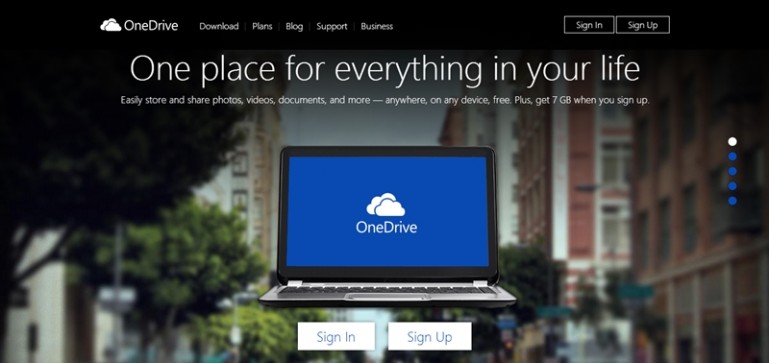Following Microsoft’s recent relaunch of SkyDrive as OneDrive, there is a little more parity and competition at the top of the cloud storage market. How do the options stack up against each other though? This article provides a comparison of the main players – Dropbox, Microsoft OneDrive, Google Drive, Apple iCloud and Amazon Cloud Drive.
First thing’s first, a point on how I’ve chosen the services for comparison. The services featured are the biggest players in the consumer cloud storage market. It should be noted that there are some other worthy cloud storage services, but this approach means that most people may already have an account for one or more of the services featured.
Platforms
The first consideration is on what platform each of the offerings are available. As you’d expect, all provide software that can be installed on Windows and Mac computers to allow for easy upload and syncing of files to the cloud. Apple is the most restrictive, however, and does not offer an Android application for iCloud, unlike its competitors.
Amazon’s Cloud Drive has an app for Kindle and Microsoft has a OneDrive app for Xbox, both of which may be useful for users in those niches, but are unlikely to be deal-breakers for most people.
More significantly, Microsoft already has a OneDrive app available for Windows Phone, where the others currently do not. Although iOS and Android dominate the mobile landscape, Windows Phone has recently been confirmed as the fastest growing mobile OS and so, all things considered, that’s enough to give OneDrive the edge.
Winner: OneDrive

Free Storage
All of the services featured use a freemium model of business as a means of getting users on board. There’s quite a disparity between how much free space is offered, though. Google is way out in front here, offering users 15 GB of space for free when they sign up. The next highest is 7 GB offered by OneDrive, less than half of the space provided by Google Drive.
Apple and Amazon both offer users 5 GB of free space with their respective offerings, but Dropbox only offers 2 GB of free storage. This amount may have seemed generous some years back, but it feels conspicuously low now, particularly as Dropbox was one of the first cloud storage services to market.
It should be noted that Dropbox offers up to 16 GB of extra free space to users who successfully refer others to the service. The only other service that takes this approach is OneDrive, which offers up to a potential extra 5 GB of free space to users for successful referrals, and a further 3 GB for enabling its auto-camera-backup option.
It’s notable that these are the two services that perhaps have the most to gain from adding extra users, hence their use of the referral model. Although it is a plus point, for the purposes of this comparison we’ll take free in the strictest sense of the word.
Winner: Google Drive

Paid Storage
Each of the services featured allows users to pay a regular fee for increased storage space. The size and timeframes offered vary, but for this comparison we’ll take the first increment to which users can upgrade.
Microsoft and Amazon lead the way here, each offering a value of 24 GB per dollar per month. Both offer their lowest upgrades over the course of a year, but OneDrive is 50 GB for $25, while Cloud Drive is 20 GB for $10. Google isn’t far behind, with an entry offer of 100 GB for $4.99 per month. That works out at 20 GB per dollar per month. Given the low entry price and high value, this one goes to Amazon.
Like Google, Dropbox offers an upgrade to 100 GB, but the cost is $9.99 per month, which works out at 10 GB per dollar per month. iCloud users, meanwhile, receive just 3 GB per dollar per month for their subscriptions (5 GB for $20 per year), but as we’ll see below, there’s a good reason for this.
Winner: Amazon Cloud Drive

Features
Above and beyond storage space, Apple’s iCloud is unquestionably the most feature-packed service in our comparison. Aside from offering relatively basic extra functionality like its iWork productivity suite and photo sharing, iCloud provides a host of other features, including (but not limited to) cloud access to apps, the ability to switch seamlessly between devices when browsing on Safari, storage of passwords across devices and daily device backups that can restore your device to where you left off should it be wiped for any reason.
iCloud is far more than just a cloud storage platform for its users. It supports Apple’s entire ecosystem in different ways. OneDrive and Google Drive, meanwhile, are far more stripped down services, but they are not trying to be anything else. They both provide good free productivity offerings in Office Online and Google Docs, and it has to be said that the ubiquitous familiarity with Microsoft Office plays in OneDrive’s favor here. But whether or not you need all the bells and whistles that Apple offers, the functionality is still there and can’t be said to be anything other than impressive.
Of the two remaining services, Dropbox offers an auto-camera-backup feature and Amazon Cloud Drive will sync any music stored with Cloud Player so that it can be easily listened to.
Winner: Apple iCloud

Interface
When many people think of tech design, they automatically think of Apple. iCloud is certainly intuitive and looks slick, but so too does OneDrive. In terms of design, however, OneDrive has one other benefit over iCloud. Microsoft’s ubiquity, as mentioned earlier, provides a familiarity among users that design alone can’t create. Although Apple products are widely used, Microsoft products have been exposed to more users over the years. As such, not only is OneDrive good looking and intuitive, but it is even easier to use because users are so comfortable with Microsoft’s approach to interface design.
As with many of its other products, design often seems to be an afterthought with Google. That’s not to say that its products, or Drive in particular, look bad. They tend to offer a stripped down and very simple interface, which is neither difficult to use or hugely intuitive. Dropbox and Amazon Cloud Drive, meanwhile, provide only very simple interfaces for file browsing.
Winner: Microsoft OneDrive
Conclusion
Although it seems a little strange to say it, as an avid Google and Drive user, for those starting from scratch, Microsoft OneDrive is the cloud storage platform I would recommend. Each of the options featured here have their merits and other people will have reasons for choosing otherwise, but, for me, OneDrive ticks the most boxes.
It is accessible on the most platforms, provides a good amount of free storage space from sign-up, offers well priced upgrades for more storage, has the excellent Office Online deeply integrated into it, and benefits from a slick and easy-to-use design.
Overall winner: Microsoft OneDrive
Article Written By: Stu Robarts of Gizmag.com