Alias: Four Week Comprehensive
Description
Introduction or intermediate in-depth focus into 3D modeling and rendering utilizing Alias Studio. Learn the basics of modeling and shading with product designers.
This four week workshop can incorporate any other software we administer, not just Alias Design or Alias Surface. We are flexible and accommodate our students. We offer extensive job search for our four-week students as well. Everyone gets a job!
Week One: Intro To Alias Design
Week Two: Designing With Alias Design and Alias Surface
Week Three: Alias Rendering Intensive
Week Four: Using Alias Design for Tooling
Sometimes we substitute the Alias AutoStudio class for week four.
Deliverable: Login and password to Design Engine online tutors as well as a list of companies using Alias Studio with contact names.
This Four-Week Comprehensive course is our most popular. Some mix and match their four week workshop with a combination of Creo, Solidworks and Alias. We receive quite a few designers who studied Rhino in ID school and take Alias at Design Engine in order to take their skills to the next level. The great part of our four week program is that you set the pace as we steadily apply new or advanced tips and techniques that equip you for a future job. Plus, we assist with that portfolio building.
Why Our “Hands On” Instruction Is Unique: Our courses are incredibly different from the rest. Class size and style set the stage for the advantages. Each class is purposely kept small – typically never larger than five pupils – so that the instructors have full capacity to focus on the students. In fact, the average class size is just two or three designers. Each and every class is independently customized for the students, depending on their beginning strengths and weaknesses, as well as their chosen career direction. While everyone will get the same basic instruction on each module and each technique, the focus can and will differ between students and student’s wishes. Design Engine does not sell or represent the software, as many other VAR oriented training facilities do. This fully opens the arena for discussion on any bugs, software limitations, common problems, and the appropriate tricks and solutions to combat these issues and thus have a competitive edge on the job.
Training Mission: The training facility was built on the premise that the core to happiness is continuous learning. Our staff works very hard to do everything possible to prepare students for their next career move, or for better functionality when they return to their existing jobs. Cross training between students is highly encouraged. Sometimes different students will purposely be given different material to challenge them so that they each take turns offering what they learned to the group. There is no better way to learn something inside and out than to teach it to someone else!
Topics
- Global render.
- Familiarity with Interface.
- Rendering realistic glass with tips and tricks for procedural renderings.
- Creating curves and surfaces from curves. NURBS modeling with curves, surfaces, and trim.
- Serious crash course in modeling techniques and tools.
- Proper use of lighting and shadows.
- Proper use and kinds of environments.
- Creation of maps, textures and shaders.
- Special lighting effects.
- Uses of direct test and final render.
- Displacement, procedural, etc.
- Post production tricks and final presentation project.
- Cover Image Studio in detail.
- This course can be customized for high-end rendering experts or specific needs.
- Focus on rounds and blends then forcing tangency.
- Curvature issues in detail.
- Course is customizable to focus upon any number of details such as rendering or modeling.
- Customized, Procedural and Environment map.
- Import into your engineering package Creo, Solidworks, NX, Catia.
Duration
160 hours
Prerequisites
An Industrial Design degree helpful, but not necessary. Graphic Designers usually opt for Maya. This workshop has been designed for experienced Alias Studio users.
Discussion
- Rendering realistic glass with tips and tricks for procedural renderings.
- Curvature Continuity and managing light reflections.
- Discuss ways to avoid numerous early rendering mistakes of beginners or focus on high level rendering.
- Tips and tricks to gain design advantage.
- Discuss the job market in general and determine plan for individual student to enter or re-enter the job market.
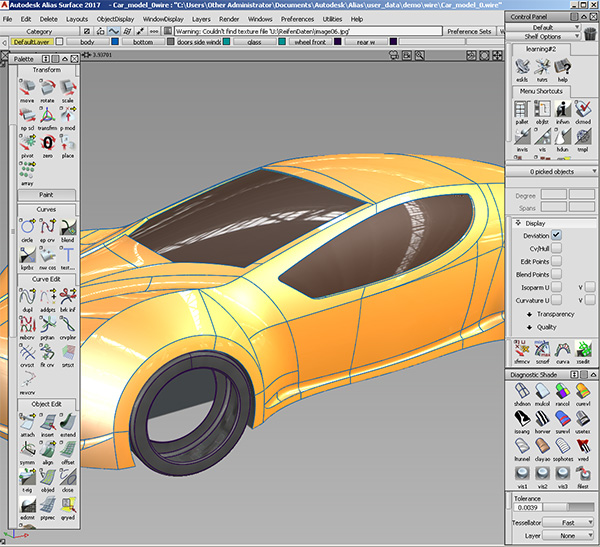
Goals
- Become familiar with the Adobe XD workspace.
- Learn how to use program features to execute workflow.
- Design your own phone app
- Learn how to wire and animate prototype and how to show clients for review
