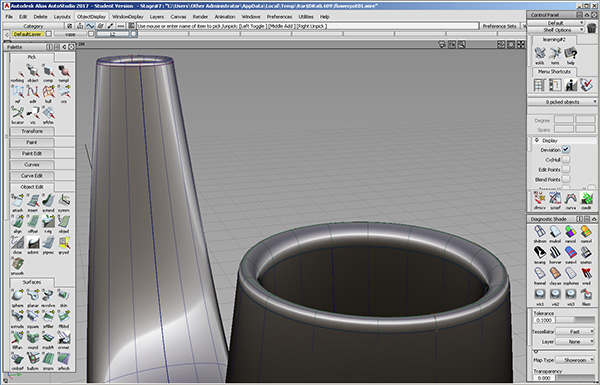Level 1: Learning to design with Alias
Course Duration: 40 hours
Tuition: $2,300 US
Overview: Autodesk Alias Design is a 3D design software for industrial designers and sometimes engineers. The software empowers a creative process with a range of sketching, modeling, surfacing, and visualization. Designers can create designs with tools tailored for industrial design, automotive design, and technical surfacing. Get the advanced capabilities needed, from initial concept sketch to development of production-ready Class-A surfaces. Participants in this course will learn about Alias Design & surface modeling then discuss general and often more advanced modeling approaches relating specifically to Alias Design.
Deliverable: Login and password to Design Engine online tutors.
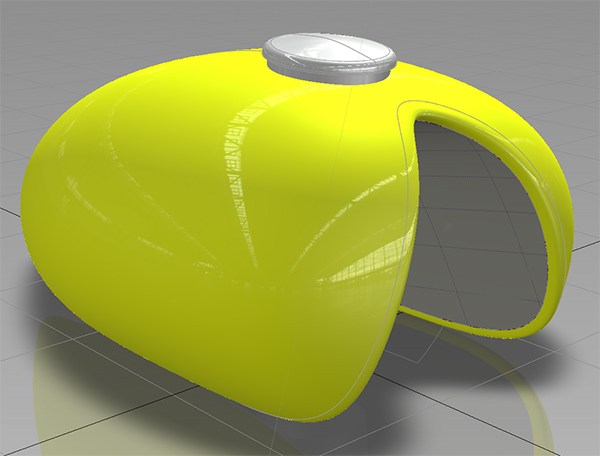
Topics:
- Creating curves & manipulating curves
- Creating surfaces from curves
- Project Curves, Trim Surfaces & building off trim surfaces
- Speed modeling techniques
- Familiarity with Interface
- Participants will focus on 12 to 15 instructor lead tutors (and be able to obtain those models and excesses for life after the class)
- Tips and tricks to gain design advantage; Design itteration, proving form, slight modifications etc
- Focus on rounds and blends then forcing tangency
- Tangent & Curvature definitions with examples in detail
- Course is customization to focus upon any number of details such as rendering or modeling from your work projects (last few days)
- Customization of use interface & marker menu
- Rendering complete with procedural, and environment mapping, lighting.
Discussion:
- Discuss proper & improper modeling techniques then look at advanced models techniques with examples. Discuss a maturation and cultivation for future design approach with respect to modeling techniques.
- Export and import functions to Creo, NX or Solidworks
- Work with individual or corporate projects
- Blend Curves vs regular Alias Curves
- Rail, Square & Skin surfaces and compare with other more robust tools and techniques.
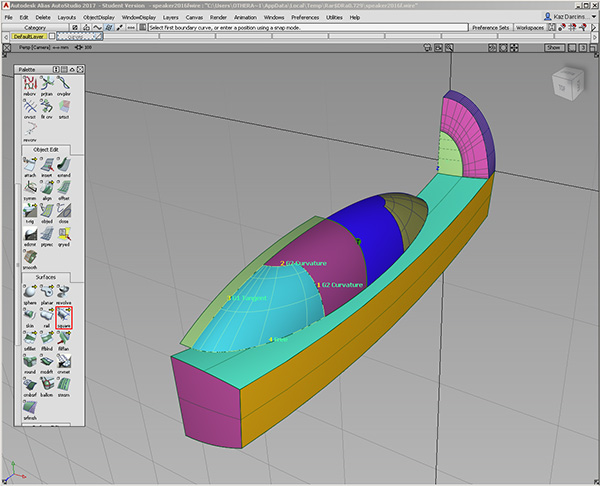
Discussions:
- Creating proper surfaces
- Building geometry as lightly as possible
- Importing into your engineering tools such as Solidworks, NX or Creo
- Compare to Alias Design to Alias Surface & Alias Auto Studio
- Manage light reflections
- How to approach various models from a concept perspective vs a free from sculpting perspective
- How to explain curvature continuity to engineers (non designers)
- Compare Skin and Freeform blend with examples