SOLIDWORKS UPDATE TRAINING
Description - sOLIDWORKS update training
Design Engine’s ‘Solidworks Update training’ offers more than just a basic refresher on using SolidWorks. While it covers the latest functionalities in recent updates, this SolidWorks training course if given proper time can also promote features introduced over the past 20 years that your team may not be fully utilizing. This course, in its various forms, is tailored for those who already consider themselves experts and are familiar with previous SolidWorks releases. If you or your team aim to harness the full potential of this powerful toolset and strive to work smarter, not harder, fill out the form below and tell us about your team.
In this SolidWorks training course, Participants will learn new parametric modeling workflows and techniques, experimenting with multi-body parts and enhancements in Solidworks, such as Sketch Utilities, Surfacing, Assemblies, and Sheet Metal to name a few.
The difference between the 2-day & 5-day course curricula is content. “Your more senior-level engineers can benefit the most from the full week of Solidworks Update Training by adding as much as 30 percent efficiency,” often explains our lead instructor. “Many simply use the software like it’s 1999 and there is so much more to this tool”, he goes on to add. Many efficiency changes have occurred over the past 10 or even 25 years. In reality, the 2-day plan is intensive and provides less time for participants to practice the examples during training. On the other hand, the 5-day structure offers a more comprehensive approach, covering tips, techniques, and new features from previous releases as far back as SolidWorks 2002 that your team is likely not utilizing for optimal success.
Our effort as a training organization is to help product designers & design engineers learn how to take strategic advantage of this amazing tool. Participants will learn to make changes quickly to become even more proficient and move faster through the interface. Consider the Design Engine SolidWorks Update Training to help your team leverage this amazing toolset. Work smarter, not harder!
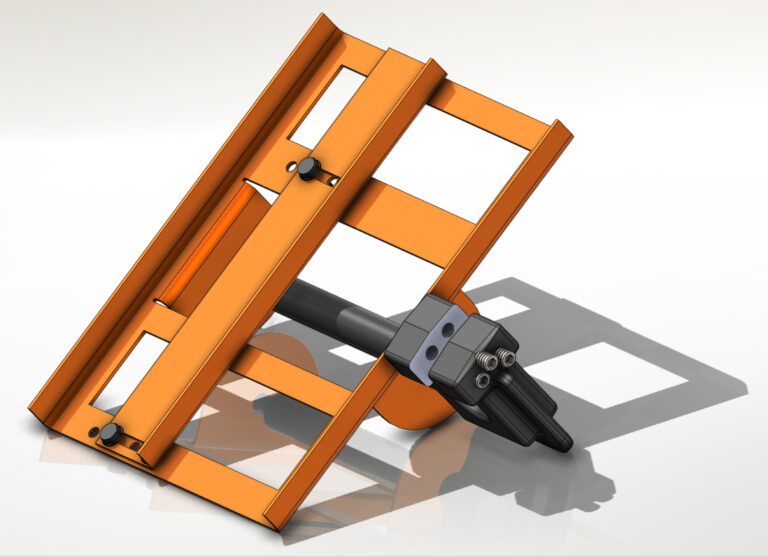
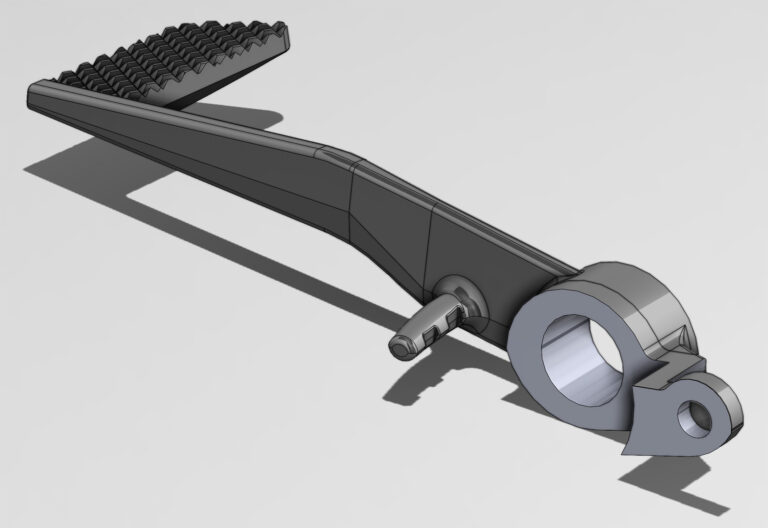
Version
Please let us know the version of SolidWorks you are upgrading to and describe the types of products you develop in the “Register Now” tab above. Based on this information, we will create a customized training plan for your team, which can either be a 2-day or a 5-day program.
The 2-day plan is intensive and provides less time for participants to practice the examples during training. On the other hand, the 5-day plan offers a more comprehensive approach, covering tips, techniques, and new features from previous releases as far back as SolidWorks 2005 that your team may not yet be utilizing for optimal success.
Duration & Cost - SolidWorks Update Training
16 hours = $1650, or 40 hours = $2850 per student
For corporate rates, please call (312)226-8339
Prerequisites
General knowledge of Solidworks or a willingness to learn.
Video Training Delivery System
Ask your Design Engine account manager about our Training Delivery System(TDS), an easy-to-follow guide for designers and engineers who want a supplement to this course.
