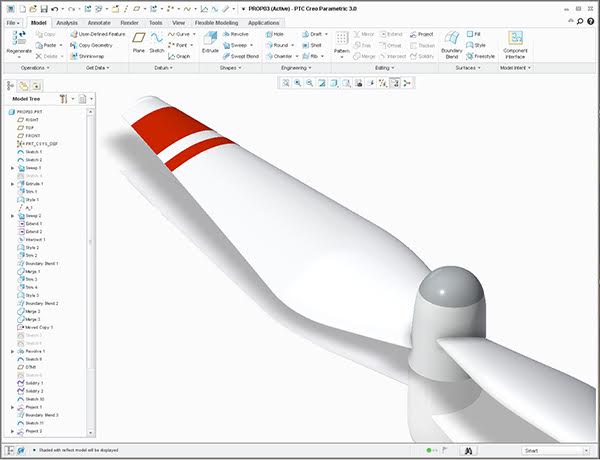Creo 7.0 Update or Creo 8.0 Update Training
Course Duration: 16/40 hours
Overview: Participants will grasp parametric modeling techniques in Creo that they are currently familiar with in previous versions of Creo (Pro/Engineer). Learn the new user interface and how to navigate and manipulate it to there specific needs. Participants will also study and use Sketch Utilities, Part Mode, Assembly Mode, Create feature relations, Modify features, and Edit Definition of features using Creo 7.0 or Creo 8.0 when it comes out.
Participants will compare and contrast differences of Creo 8.0 to previous releases such as Creo 2.0, Wildfire 2.0, and earlier Pro/ENGINEER versions. There has been a great deal added to Creo that your team may have missed over the years, previous that your instructor may present in this class that can significantly benefit your team performance. Not just what’s new in the latest release.
Projects: Design Engine is flexible and we often customize our training upon student manufacturing to class.
Prerequisites: General knowledge of Learn Creo Level 1 or time with Creo.
Onsite Training: This and all Design-Engine courses are offered onsite at your facility also. Call to speak to an account manager to arrange a class at 312.226.8339 today.
Topics:
- General interface differences and highlight changes with the new release of Creo.
- Reorder/ Edit References in detail.
- Multibody
- config.pro
- Chordal/constant width rounds.
- Insert Mode. Create complex relations.
- Parameters and Family Tables.
- Simplified Reps in both Part mode and Assembly mode.
- Learn to exist within Failure Mode and utilize Insert Mode.
- Work with Complex Sweeps and Blends i.e. maintain Draft in Sweeps.
- New tools in surfacing in Creo 8.0.
- Copy Paste & Copy Paste Special.
- New tools and workflow with sheet metal.
- Manage ‘Warp’ functionality with new Warp Functions.
- Projections and Wrap.
- Overview of new Assembly functions.
- Overview of Top Down tools and discuss differences.
- New Fasteners in Creo 4.0.
- Open and Orient Design Models.
- Navigator, Folder Browser, and integrated Web Browser.
- Modify design models.
- Techniques for selecting Components, Features, and Geometry.
- Edit Feature Dimensions.
- Edit Feature Definition using the Dashboard.
- Create Direct Features.
- Lead and follow workflows.
- Sketcher enhancements.
- Datum Tools: Axis, Plane, Points, and Coordinate Systems.
- Datum Curves: Project, Wrap, and Intersect.
- Internally Grouping Datum Features.
- Edit Surfaces: Copy, Move, Offset, Mirror, Merge, and Trim.
- Create Solids from Surfaces: Thicken and Solidify.
- Edit Features: Pattern and Fill Pattern.
- Create Surfaces: Fill.
- Manage design models: create Cross Sections, Relations, and Parameters Interface.
- Layers and the Layer Tree.
- Search tool.
- Render w/ Keyshot
- Make textures.
- Manage Parent/Child relationships.
- Use the Web Browser for Feature and Model information.
- Create and modify assemblies.
- View Manager: Simplified Reps, Style Reps, Symbolic Reps, Explode States, and Saved Orientations.
- Flexible Components and Component Interfaces.
- Interface enhancements.
- Repeat Regions and BOMs.
- Discover or discuss what’s new in Freestyle tool: Sub Divisional modeling inside of Creo 8.0.
- Detail enhancements with respect to the latest ANSI standards.
- What’s new in Sheet Metal.
- Drawing enhancements with Creo 7.0 or Creo 8.0
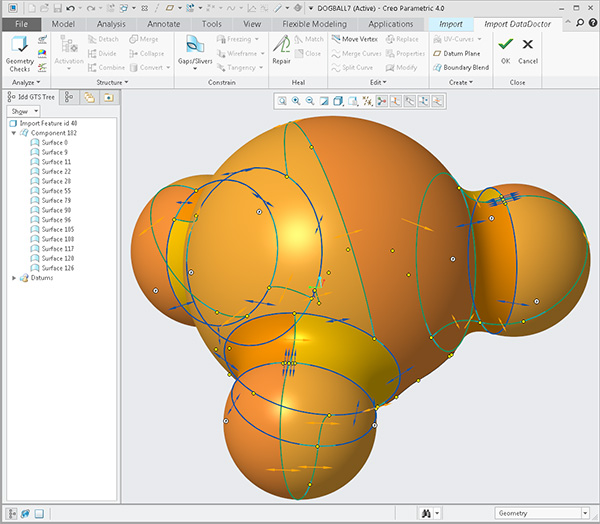 Creo 4.0 Dog Toy import into Import Data Doctor
Creo 4.0 Dog Toy import into Import Data Doctor
Discussions:
- Discuss how Creo tools and functions have matured over the years and how they may evolve in the future.
- Multibody use with examples
- Discuss how other manufactures use top down design with new releases of Creo.
- Compare and contrast User interface, workflow and functions of Creo 8.0 to earlier versions of Creo.
- Compare Freestyle with earlier releases of Creo.
- Update and customize Creo 7.0 or Creo 8.0 user interface.
- Discuss new ways to edit references.
- What’s new in Creo 7.0 or Creo 8.0 Sheet metal.
- Use 3D thickness checking tools.
- Enhanced draft analysis display.
- Terms & Vocabulary changes.
- New connection analysis tools.
Brief:
This class is a serious refresher to Creo 8.0 and what’s new functionality wise plus new in the user interface. This Creo Update training course is developed not for new users but for those who are already familiar with Pro/ENGINEER or previous releases of Creo and for those who want to become proficient quickly, so to leverage new tools inside of this powerful too set. We help you learn Creo, not read to you from an exercise. In this course, we help design engineers learn how to make changes quickly to set them up for becoming expert faster. As with all Design-Engine classes participants keep the training material login and password for life.