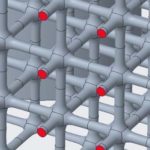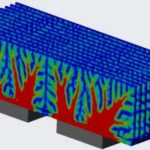Creo Topology Optimization Extension: Level 18
Course Duration: 16 Hours
Overview: PTC Creo’s Topology Optimization Extension allows users the ability to maximize the capability of their manufacturing workflow of choice by defining parameters and creating models to fit their specific needs. Define materials, regions, loads and constraints, then test your design and optimize.
On-site Training: This and all Design Engine courses are also offered on-site at your facility. Call to speak to an account manager to arrange a class today at 312.226.8339.
Similar Course: Design for 3D Printing Using Creo, Creo Topology Optimization Workshop, Creo Behavioral Modeling Workshop
Next Course: Creo Simulate Week-Long Intensive
Prerequisite: Learning to Design with Creo
Topics:
- Learn how to size and generate lattice structures
- Idealize and analyze lattice structures in Creo
Simulate - How to reconstruct the CAD geometry from the
topology optimization results (Nurbification) - Use topology optimization to find the best
distribution of material for stiffness or compliance
with homogenization techniques - Use topology optimization for light weight heat
exchangers
Discussion:
- How to optimize lattice structures using behavioral
modeling - Utilize design best practices and manufacturing
guidelines
Projects:
- Create 2 ½ D and 3D Lattice
Features in Creo Parametric - Design for additive manufacturing and practice the
validation and verification steps required for
aerospace & defense applications - Synthesize Metamaterials using Topology
Optimization & Lattices - Design and evaluate molds with conformal cooling
Brief:
Streamline your product development workflow and avoid the risk of over-engineering your design using the Creo Topology Optimization Extension. Avoid hours of rebuilding by leveraging the design optimization capabilities available within Creo.