You will want to add FLYBi to your Christmas list this year. A crowdfunded project, the FLYBi drone can give you a different type of flying experience. The FLYBi’s drone is connected to a pair of goggles that can display live-streamed videos while the drone is in flight. The goggles feature sensors that move along as you move your head, giving you the chance to look at your surroundings from FLYBi’s point of view.
There are several options for control of the FLYBi drone. It can be controlled via an app with preset flight mode, Follow Me mode or manual control. For the more advanced users, there is the option for control of the FLYBi via a wrist-mounted joystick and 1.8-inch display screen. While the joystick is used for steering the drone, an additional set of rotating dials control height and rotation. The small display screen allows the user to also record videos and take still images for future viewing purposes. The drone is lightweight, just a little over two pounds, and can communicate with you as long as you are within the communication range of 1.2 miles.

The goggles have a very distinct look to them that will certainly make them noticeable to anyone. But maybe that’s what proud future FLYBi’s owners will want? We can imagine that watching your surroundings from the drone’s vantage point is interesting, but sometimes we need to see what’s directly in front of us. Luckily, the goggles also have a front-facing camera that you can easily switch over to, without having to take off the goggles.

Image: FLYBi
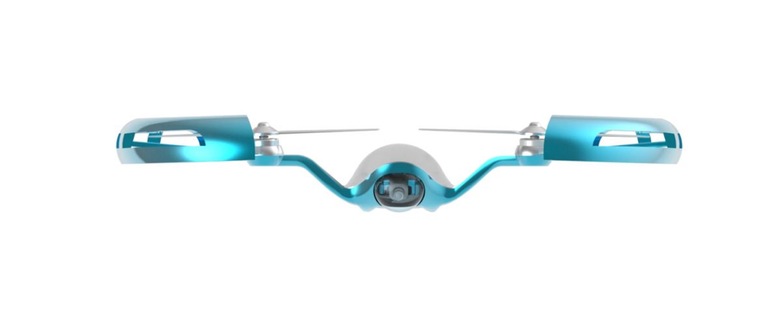
Image: FLYBi
The FLYBi comes with what is called the Helideck, a hard case backpack for storing and transporting the drone, but which also doubles as a landing pad and quick charging station for the drone. Now get this, the drone does not need your help to be charged – it will land on the Helideck all on its own and swap in the fresh battery it needs to continue flying. This charging feature may come in handy since the FLYBi only gets about 25- 28 minutes per battery charge.

Image: FLYBi
FLYBi is a crowdfunded product, with the minimum pledge starting at $595 – but that’s for the drone only. For the entire package complete with drone, goggles, Helideck, wrist remote and two extra batteries, you will need to shell out at least $1,795. With crowdfunded projects there is always a little bit of risk, but if you have the extra money and want to get a cool project of the ground, this may be a fun investment.
[divider]
Article Written by Mila Medonaite for Design Engine, September 29, 2015


