Founding of SolidWorks and Early Years
The Beginning of the History of SolidWorks
Are you a SolidWorks user? Have you ever wondered about the history of your favorite 3D software? Well alright, let’s get into the history of SolidWorks.
SolidWorks was founded in December 1993 by MIT graduate Jon Hirschtick. He used $1 million that he made from playing blackjack with his blackjack team to fund this project. With the vision of making 3D CAD more accessible and affordable to engineers and designers, Hirschtick assembled a team of engineers and founded the company.
Hirschtick’s goal was to develop 3D CAD software that was easy to use, affordable, and available on the Windows platform because Windows was gaining dominance in the personal computing space. This idea was somewhat revolutionary then, as most CAD programs were complex, expensive, and ran on specialized workstations.
Key Milestones in SolidWorks History
In 1995, SolidWorks released its first product, SolidWorks 95. This was paramount in democratizing 3D design. The intuitive interface coupled with its robust modeling capabilities and accessible price point gained attention in the design and engineering communities.
On July 25, 1997, Dassault Systèmes acquired SolidWorks for $310 million. This acquisition by Dassault Systèmes, who was a global leader in CAD and PLM, marked the beginning of a new chapter for SolidWorks. The extensive resources and global reach of Dassault Systèmes would benefit the software greatly moving forward.
In the early 2000s, SolidWorks would continue to innovate by introducing new features such as web-based collaboration tools and enhanced simulation capabilities. These tools allowed designers to test and refine their models within the same environment.
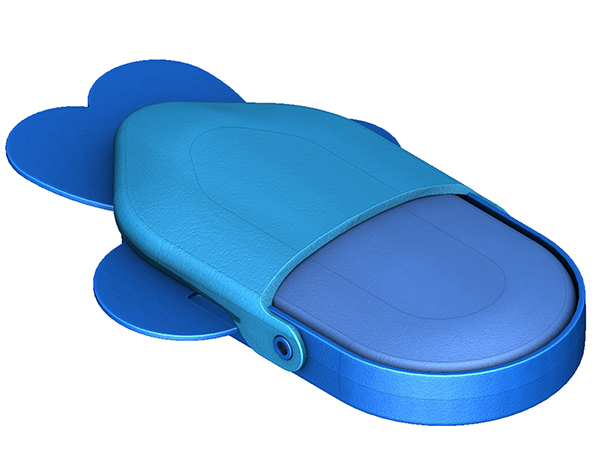
Screenshot of a toy fish created using SolidWorks software
SolidWorks Versions in Order of Their Release
32 Versions and Counting
- Version 1 – SolidWorks 95 – Released November 1995
- Version 2 – SolidWorks 96 – Released Early 1996
- Version 3 – SolidWorks 97 – Released Late 1996
- Version 4 – SolidWorks 97Plus – Released 1997
- Version 5 – SolidWorks 98 – Released 1997
- Version 6 – SolidWorks 98Plus – Released 1998
- Version 7 – SolidWorks 99 – Released 1998
- Version 8 – SolidWorks 2000 – Released 1999
- Version 9 – SolidWorks 2001 – Released 2000
- Version 10 – SolidWorks 2001Plus – Released 2001
- Version 11 – SolidWorks 2003 – Released 2002
- Version 12 – SolidWorks 2004 – Released 2003
- Version 13 – SolidWorks 2005 – Released 2004
- Version 14 – SolidWorks 2006 – Released 2005
- Version 15 – SolidWorks 2007 – Released 2006
- Version 16 – SolidWorks 2008 – Released July 1, 2007
- Version 17 – SolidWorks 2009 – Released January 28, 2008
- Version 18 – SolidWorks 2010 – Released December 9, 2009
- Version 19 – SolidWorks 2011 – Released June 17th, 2010
- Version 20 – SolidWorks 2012 – Released September 2011
- Version 21 – SolidWorks 2013 – Released September 2012
- Version 22 – SolidWorks 2014 – Released October 7th, 2013
- Version 23 – SolidWorks 2015 – Released September 9th, 2014
- Version 24 – SolidWorks 2016 – Released October 1st, 2015
- Version 25 – SolidWorks 2017 – Released September 19th, 2016
- Version 26 – SolidWorks 2018 – Released September 26th 2017
- Version 27 – SolidWorks 2019 – Released October 9th, 2018
- Version 28 – SolidWorks 2020 – Released September 18th, 2019
- Version 29 – SolidWorks 2021 – Released September 22nd, 2020
- Version 30 – SolidWorks 2022 – Released September 16th, 2021
- Version 31 – SolidWorks 2023 – Released September 29th, 2022
- Version 32 – SolidWorks 2024 – Released November 2023
Final Thoughts on the History of SolidWorks
John Hirschtick’s dream of creating software that is accessible to everyone is a testament to SolidWorks’ innovation. The vision of SolidWorks has continued to evolve by adapting to the changing needs of the engineering and design communities. This efficient and accessible software has become the foundation of the Dassault Systèmes portfolio. SolidWorks’ commitment to innovation and a user-centered design continues to further revolutionize the field of CAD and PLM.
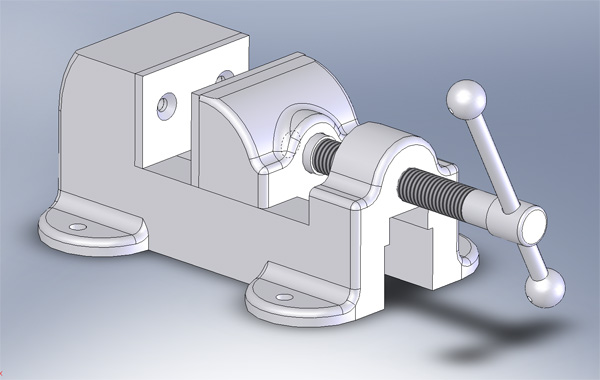
Screenshot of a vise modeled with SolidWorks software
Want to learn SolidWorks or other 3D CAD programs that will empower you? Check out our SolidWorks classes. Design Engine also offers a large variety of other training classes customized to help you utilize your design skills. By leveraging these classes, you can gain a profound understanding of the design process and take your product design or engineering skills to the next level.
Sources
* The featured image is the SolidWorks logo taken from solidworks.com. *


