Advanced Rhino & Surface Modeling
Description
Participants who have completed the Beginner Rhino course or have a working knowledge of Rhino 3D modeling will push their knowledge of working in Rhino from beginner to expert. Advanced Rhino & Surface modeling will teach you the unique advantages of surface modeling with NURBS and how it enables you to be a better designer and a better team player. By the end of the course, you will have the ability to understand surface modeling at a higher level and be prepared to push your learning further in Design Engine courses such as Grasshopper, Rhino for Jewelry, and Rendering with Rhino and Keyshot.
*Ask about our reduced cost Two Week Rhino Training Comprehensive
Models and examples: Models in the course can come from a wide variety of examples. All of our workshops are customizable to your needs and interests. Bring your own projects to have one of our instructors assist you.
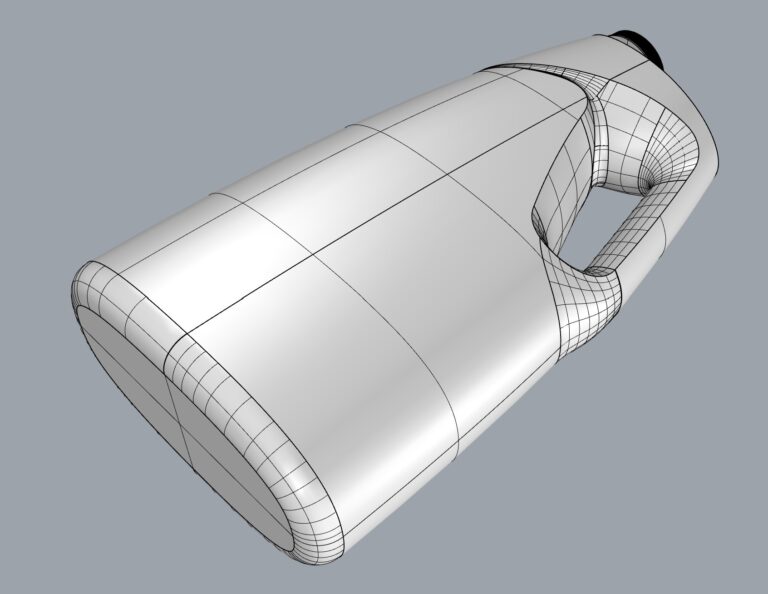
Topics
Curve Continuity:
- Out of tolerance
- Positional continuity (G0)
- Tangency continuity (G1)
- Curvature continuity (G3)
Curve Degree:
- Degrees 1, 2, 3, 4, & 5
Surface Commands with Continuity:
- Network Surface
- Sweep2
- Patch (G1 only)
- Loft (G1 only)
- Blend (G1 or G2)
- Analyzing geometric continuity
- Curvature graph
- Zebra stripes
- Environment map
- Complex G2 geometry with History
- Fairing curves
- Matching curves
- Controlling curve continuity with along and between aliases
- End bulge
- Inserting knots
- Sweep2
- Surface from Curve Network
- Interpolated curves
Duration
40 hours (5-day full course)
Prerequisites
Industrial design experience or Design Engine’s Rhino for Beginners class
Discussion
- Discuss curve and surface evaluation tools
- Discuss Surface Continuity
- Discuss tips and tricks for making high quality models faster and easier
- Discuss advanced analysis tools in detail and use that knowledge to solve several surface anomaly
- How to manage gaps in your surface models
- Common troubleshooting techniques
- Ways to import data into Rhino and what to do with it
- Exporting your models for different purposes, i.e. 3d Printing, Rendering, Machining
- How Rhino fits into the design process and how to best utilize it
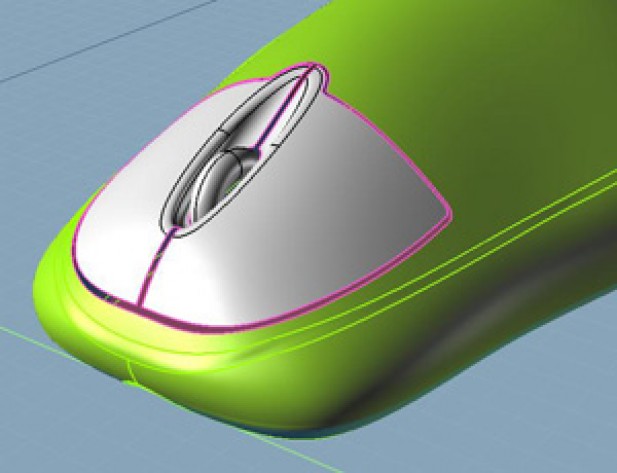
Video Training Delivery System
Ask your Design Engine account manager about our Training Delivery System(TDS), an easy-to-follow guide for designers and engineers who want a supplement to this course.
