Autodesk Alias Design, Alias Studio, Alias Surface or Alias Auto: A Full Description
What is Autodesk Alias Design?
Alias Design (was Alias Studio) a powerful suite of award-winning 2D/3D software used for design and styling in the automotive, marine, aircraft interiors, sporting equipment, electronic enclosures, children’s products, and fashion accessory markets. Alias industrial design software supports concept communication, design modeling, technical surfacing, reverse engineering, real-time design visualization, and engineering development collaboration.
Alias Studio is one of the world’s leading developers of CAID (Computer-Aided Industrial Design) software, especially since it has a tool for every normal industrial design stage. Alias is primary for an industrial designer to freeform development, concept design, and fast concept modeling.
Using Alias Design in the earliest of shape and form defining to the final modeling complete with rendering, and/or complete engineering. An industrial designer or engineer that knows Alias Design can combine the efforts of the design and engineering sides of a product to cut cost and make projects more efficient to all involved.
What is Autodesk Alias Surface or Alias Auto?
Auto manufacturers use many different standards and modeling techniques to develop Class-A geometry for automotive styling. Although more expensive versions of Alias Surface and Auto offer many more tools for creating forms and offer greater control over the math and complexity of the surface. Companies like Ford, Harley Davidson, CNH, Tesla, Kohler, Polaris, and John Deere to name a few use higher versions of Alias software.
What is Alias Design from a Design Engine Perspective?
Alias Design is a powerful tool for communicating a 3D form. It’s easy to learn, therefore designers can ramp up quickly and be a part of the design solution more quickly. For industrial designers to reach the full potential they must communicate in 3D form. Directly sculpting is often different and a more designer-friendly approach alternate to the counterpart parametric tools. Therefore coming up with a form in Alias is a different more comfortable direct sculpting process than that of a parametric approach or process.
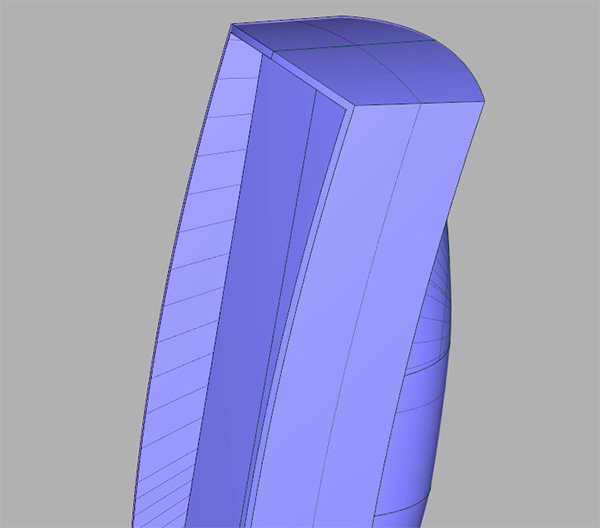
Alias Design has always been the industrial designer’s choice of tools for proving shape and form, rendering and simply communicating to engineers and tooling vendors.
Why Alias and not a parametric tool like SOLIDWORKS or PTC CREO?
Design engine courses will go into more depth and greater detail and move much quicker than in college. Iterations can be quick that are developed Using Alias Design and rendered fairly quickly, then be ready to be shown at a meeting or presentation, which can certainly help any marketing team as well as the engineers that need to see exactly what the integrity of a certain product is.
Alias Design is a hard tool to beat with respect to speed with a wide variety of workflows for developing geometry. Engineers often times use Creo or Solidworks to communicate their designs. The parametric workflow can be specific where an Alias workflow is more direct on the model. With respect to Creo imports, DESIGN-ENGINE has the Level 4 Creo Surface Import Data Doctor Workshop to integrate IGES or STEP models into Creo. Many engineers have problems with import geometry inside their native tools but with these classes, we make the transition smoother. With this said it’s not inappropriate for DESIGN-ENGINE to facilitate your learning process with Creo or SOLIDWORKS esp if that is your end deliverable.

The real power of Alias Design though, is the push and pull that Alias Studio allows you and with Alias Surface or Auto Studio we have various tools for managing light reflections better than any other tools. For example, the Skin surface in Alias Design does not have the crown feature where Alias Surface and Alias Auto do. Almost any curve, surface, or line can be “tweaked” to extreme bounds. This allows you to take a product and make it smoother, rougher, taller, shorter, longer, grooved, slanted, and/or any other changes fairly, easily and quickly. This also allows the engineer to look at a product and see exactly what the industrial designer is trying to get across in the modeling. Alias Studio is one of the best and most powerful software packages that can be purchased today. Coming from DESIGN-ENGINE who does not sell software that says a lot.
Creo & Solidworks have come to be the final deliverable in many major manufacturers. They are impressive tools in the hands of an industrial designer, however, there are techniques in Alias can not be recreated completely using Creo, especially as related to Auto Exteriors and Interior. Where Design-engine is powerful is we help designers utilize both tools much like how designers will use both Photoshop & Illustrator as a workflow, we facilitate processes for helping designers utilize both Creo & Alias. Strengths of one may be a weakness in the other. We may suggest then help you use them both together.
Manufacturers’ Trends?
Many manufacturers do not want their industrial designers using Creo or Solidworks. The engineering directors and high-end Creo and Solidworks users want the parametric controls in their solid modeler and want to implement that control themselves. Although Design-engine is about empowering our customers & helping them with better methods for managing CAD data, many times we are directed not to empower industrial designers with such solids tools, instead of keeping them in Alias, even though the form will be remodeled (capture form) using Creo or Solidworks. In the end we help make more effective teams.

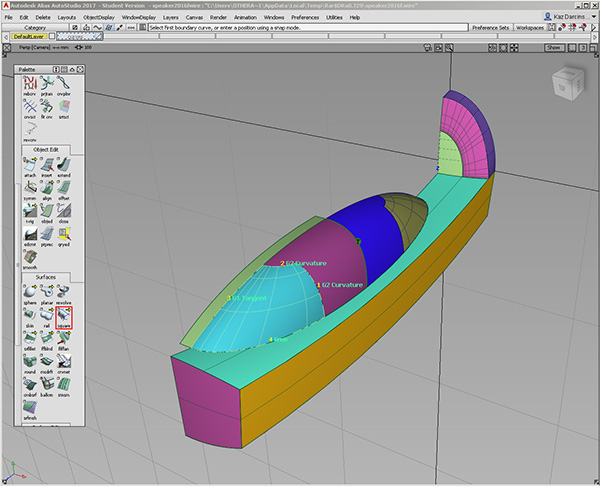
Alias Design has always been the industrial designer’s choice of tools for proving shape and form, rendering and simply communicating to engineers and tooling vendors.
- Many industrial designers are taught Alias Design in school.
- Alias Design also has an impressive suite of procedural mapping tools.
- Things can be quickly designed in Alias Studio and rendered fairly quickly, then be ready to be shown at a meeting or presentation, which can certainly help any marketing team as well as the engineers that need to see exactly what the usability of a certain product is.
Alias Design is a hard program to beat with respect to speed with a wide variety of workflows for developing geometry. Engineers often times use Creo to communicate their designs. That is why we have the Level 4 Creo Surface Import Data Doctor Workshop to integrate IGES or STEP models into Creo. Many engineers have problems with import geometry inside their native tools but with these classes, we make the transition smoother.
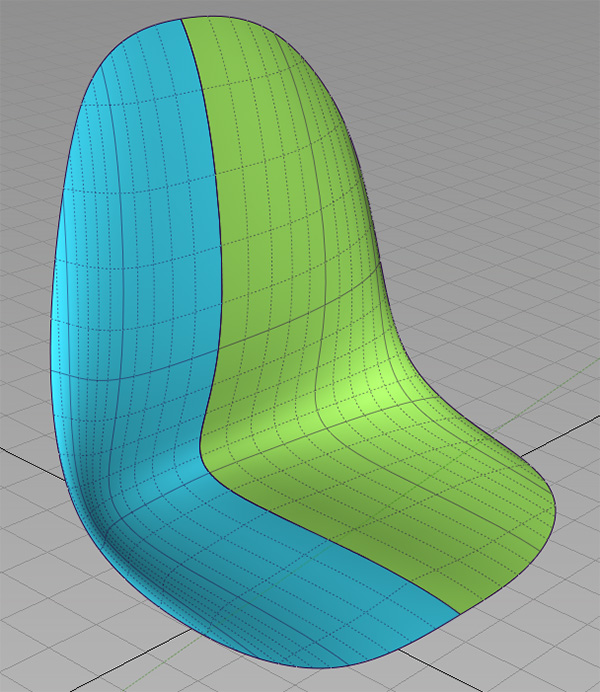
Our Photoshop Design Rendering for Product Designers Workshop shows industrial designers how to deliver a Creo (was Pro/ENGINEER) deliverable. Taught to engineers, the Level 4 Creo Surface Import Data Doctor Workshop helps engineers break their fear of working with import geometry.
The real power of Alias Design though is the push and pull that Alias Studio allows you and with Alias Surface or Auto Studio we have various tools for managing light reflections better than any other tools. Almost any curve, surface, or line can be “tweaked” to extreme bounds. This allows you to take a product and make it smoother, rougher, taller, shorter, longer, grooved, slanted, and/or any other changes fairly, easily and quickly. This also allows the engineer to look at a product and see exactly what the industrial designer is trying to get across in the modeling. Alias Studio is one of the best and most powerful software packages that can be purchased today.
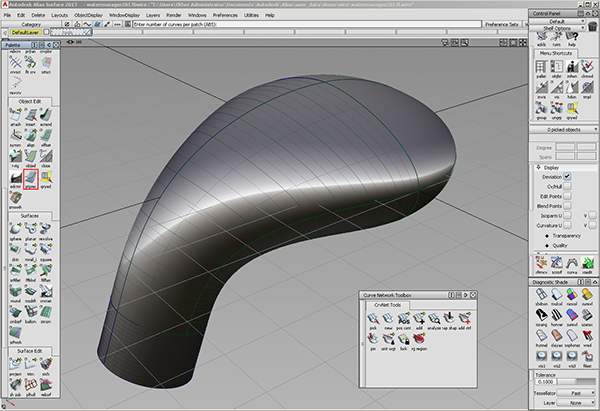
Did You Know You Can Download a 30 Day Free Trial From Autodesk?
We suggest coming for training first so you can maximize you free 30 day trial. It only took us a few minutes to locate the free 30-day trial download on the Autodesk website.
At Design-engine We Help You Get a Job.
We will suggest you take a fifth week beyond our four week comprehensive course. In this fifth week with us we open up our database to you with a short list of 20 manufacturers you will want to solicit for work. We have a vast set of resources available including leads for you for opening your consulting business or simply getting a permanent job.
Alias Training Courses
