Creo Weld training: Level 15
Course Duration: 16/32/40 Hours
Tuition: $1,200 / $1,700 / $2,500 USD
Overview: Participants in this Creo Weld classes will learn to use the weld utility and generate respective detail drawings with modern drawing standards. Participants have the option to customize this course to fit their unique job requirements. We offer 16, 32 or 40-hour classes for your specific needs. For example, to be most efficient creating effective weldments, participants need be able to use Top-Down and simplified representations and other tools to effectively in order to design various stages of more complicated weldment and their perceptive drawings. For this reason, we added the basics of Top-Down design & use of Simplified Representation to organize various stages of a weldment and it’s perspective jig & detail drawings in the 16-hour course. The 32-hour course covers a full spectrum of using Top-Down design among other tools, while the 40-hour course is reserved an intense customized Advanced assembly AAX week including flexible components, Top Down Design, Creo Framework module, import data doctor for importing assemblies and the basic programming of robotic welding tools into the full week version of this course.
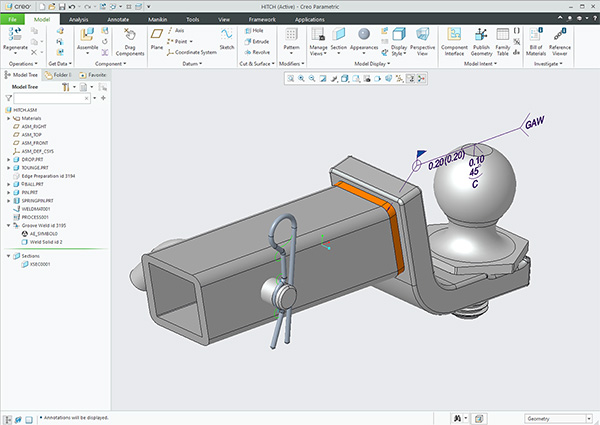
This and all Design-Engine courses are offered onsite at your facility or at Design-Engine Chicago Ravenswood location. Call 312.226.8339 to speak to an account manager and arrange a class today. We also offer courses online with our Training Delivery System TDS. Although not recommended because in person training is always best we offer online training with Goto Meeting as well.
The instructor has a multitude of parts and assemblies for classroom participation all downloadable from the student login including bicycle frames, motorcycle swing arm, expansion chamber & other exhaust pipes, kickstands, sheet metal parts to weight lifting equipment that uses standard tubing to steel plates welded together into various positions. You may request a conference call before class to help prepare the instructor for your specific industry needs.
Learning Creo Surfacing WEEK long or Creo Top Down Design Training or Advanced Assembly week long intensive or Creo Simulate is recommended as the next class.
A healthy knowledge of Creo is recommended but there is no real prerequisite for this class. This course is often taken with the design engine Week Long Advanced Assemblies training class.
Learn to design with Creo & Creo Top Down Design Training are recommended but not necessary as we will cover specific basics of top down modeling techniques for effective management to design weldments.
That participants have either a degree in engineering or have significant manufacturing experience. Actual welding experience is not necessary, but helpful.
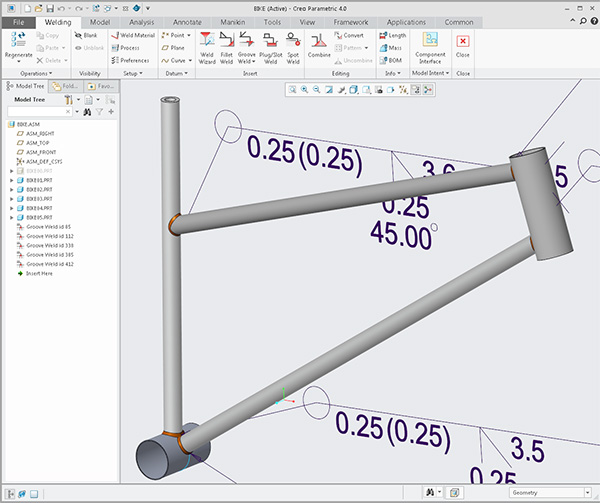
Creo Weld Training Topics:
- Customize environment for welded assemblies
- Customize weld processes
- Manage settings and preferences for Creo Weld utility. Learn to use weld configuration settings.
- History of welding through modern robotic welding and programming
- Discuss Stick or ARC welding with various types of gas as related to the weld utility in Creo.
- Discuss flame cutting with Oxygen & Acetylene in general.
- Weld symbols in general then compare to weld specific annotations.
- Common Weld principals & practices
- Weld preparations to parts or assembly of parts
- Welding Stainless Steel and Aluminum – Finishing
- Brazing casts metals
- Ultrasonic welding of plastics
- Learn to manage intermittent fillet welds.
- Combine similar weld symbols.
- Top down design with specific examples for welded frame structures and creating jig layout with Creo assemblies.
- Creo Framework intensive (40-hour course only)
- Build with Creo example Fillet Weld, Square Butt, Single V Butt, Double V Butt, Single U, Single V, Single Bevel Butt.
- Flush, Flat Contour, Convex Contour, Concave Contour added to weld symbols
- Grinding, Machining, Chipping Finish added to weld symbols
- Learn to create welds using traditional surfacing tools where the edge preparation occurs using top down design

Creo Weld Training Discussions:
- Discuss the use of weld symbols and standardization among various companies using Creo.
- Discuss history of welding thru modern robotic welding as related to PTC Creo.
- Discuss various inert Gas choices for various welding processes and why. Place those processes on the weld symbol.
- Look at various weld joints and try each with examples using Creo weld utilities
- Discuss adding and modifying Creo detail notes and related workflow issues related to standard and custom weld notes on drawings.
- Discuss standard drafting principals and relate those to Creo Drawing Mode with respect to welded assemblies.
- Discuss through examples the use of Top-Down design for managing the development of weldments .
- Discuss sheet metal weldments (the instructor will conduct a 20 min demonstration of creating Sheetmetal parts understanding that the participants may already know Sheetmetal .
- Discuss how administrators set up Creo drawing formats for the automatically populating data on company standard.
- Discuss weld symbols in Creo and their use with respect to creating welding drawings
- Discuss Ordinate Dimensions with respect to weldments.
- Discuss setup files (.dtl files) with respect to workflow by switching between multiple .dtl files.
- Discuss the difference between fully dimensioned detail drawing from minimal control drawings.
- Discuss the new Creo weld utility for solid weld and compare to surface and lite weld geometry.
- How Creo weld transfers into Creo Simulate for analyzing the welded assembly for strength with respect to FEA or Creo Simulate specifically.
- Discuss how Creo Framework utility can speed up the welded assembly development process from a non-sales perspective.
- Discuss workflow ideal when not using Creo Framework utility.
- Compare Creo Weld Module to Solidworks & Catia weld utilities.
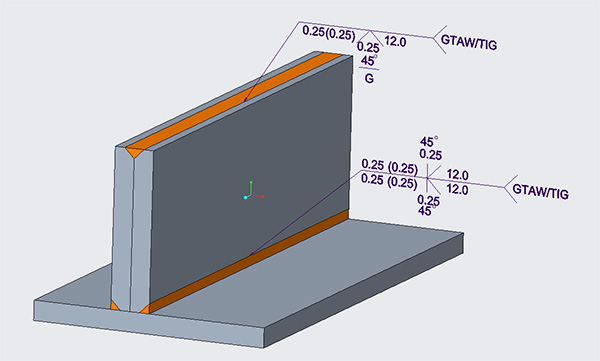
Brief:
This Creo course is a comprehensive Weld training that includes basics of Top-Down Design & for managing engineering instructions and drawings for weldments. This Creo training course is developed for newer and seasoned users alike who want to become proficient at creating documenting and managing Weldment assemblies and their drawings. We help you learn Creo Weld & Detailing & Advanced Assemblies, not by reading to participants from an exercise or a book but by solving problems through examples with this powerful tool set. We often, depending upon participation requirements, spend a portion of time allotted on Advanced assembly or top down design for managing the Creo weldments, weld functions themselves and the subsequent detail drawings. In this course we help design engineers learn how to make changes quickly to set them up for becoming experts faster. As all Design-Engine classes, participants keep the training material login and password for life as they update often and will go back for continued learning and new exercises.
