Maya 3D Animation
Description
This Maya 3D Animation course focuses on more advanced animation, modeling, and optimization features. Autodesk Maya 3D animation software offers a comprehensive creative feature set for 3D computer animation, modeling, simulation, rendering, and compositing on a highly extensible production platform. Maya now has next-generation display technology, accelerated modeling workflows, and new tools for handling complex data.
Topics
- Customize your Maya environment using MEL.
- Understand the importance of attributes and be able to work with them.
- Proper technique regarding animated cycles.
- Run & walk cycles.
- Lip-Sync for speaking characters.
- Acting and Animation.
- Timing and weight and how they influence believability.
- Build custom user-interface elements using MEL.
- Use expressions to add power to your animations.
- Create and use MEL procedures for use in script files.
- Understand the different elements that comprise Maya Dynamics.
- Create and animate Rigid Body objects.
- Create and animate particles using fields, goals, ramps and expressions.
- Render particles with hardware graphics and software techniques.
- Dynamically animate NURBs and polygonal surfaces using Soft Bodies.
- Utilize Artisan functionality in conjunction with Maya Dynamics tools.
- Instance geometry with particle motion.
Duration
40 hours
Prerequisites
Prerequisite: Introduction to Maya or prior Maya experience
Discussion
- Real world deadlines and how they relate to your workload.
- Give and takes of production. Quality of work relating to deadline. What is possible in our allotted timeline?
- Discuss MEL procedures vs manual procedures.
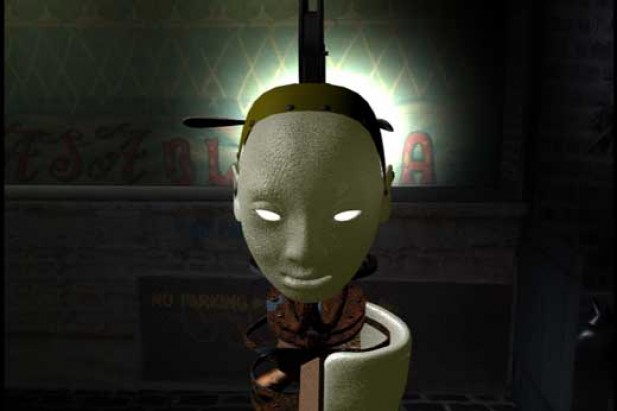
Goals
Students will be lead through the entire process of animating a short-film from concept to completion. This process includes storyboarding, character design, concept work, modeling & animating a character, rendering a production, and finalizing your look using Adobe After Effects.
