Maya for Industrial Designers
Description
Maya 3D NURBS is for industrial designers who have specific needs with respect to product design. This Maya training introduction to 3D modeling utilizing Maya is for conceptual modeling using various polygon, sub’D, and NURBS techniques to import into engineering tools such as SolidWorks or Pro/Engineer Wildfire. Learn the basics of modeling and shading from a product designer’s perspective.
Not Covered: This class has been designed for product designers looking to learn Maya modeling at a high level in a short time. We do not discuss in this workshop how to animate objects or how to keyframe for animation. Nor the use of dynamics and to create fog, clouds with lighting, fire and fireworks and many other awesome special effects. Nor the use of Maya’s MEL programming language to build simple functions and custom user interface controls. This class does not go into great depth in the discussion of the hypershade and texturing unless there is consensus within the class.
Topics
- Establish a strong foundation in Maya to build on as you learn.
- Learn the Maya interface: Modeling, and Rendering.
- Create primitives in NURBS, Polygons, and Sub’D surfacing.
- Model out of spheres, cubes, cylinders, cones, planes, circles and squares.
- Learn how to manipulate vertices, faces, edges, and Sub’D components.
- Learn with hands on examples the basics of Polygon and Subdivision surface modeling using Poly Proxy Mode.
- Model using precise dimensions or free-form modeling all modeling tools such as Sculpt, Offset, Extrude, Duplicate, etc.
- Learn how to model using lattices and other deformers.
- Learn how to convert NURBSs to Polygons, Sub’Ds, or Bezier for downstream engineering formats such as IGES and STEP.
- Learn parenting and grouping by using the Hypergraph.
- Learn how to create shadows and reflections for the right kind of atmosphere to a scene.
- Learn object shading and texturing using Hypershade.
- Learn how to optimize rendering times for efficiency.
- Learn how to create proper shadowing and render passes for compositing.
Duration
40 hours
Prerequisites
None required
Discussion
- Discuss proving form and review techniques for ideation.
- Discuss strengths and weaknesses of polygonal and boundary modeling in Maya to other high-end industry standard surfacing software.
- Discuss standard modeling techniques with respect to industry standards.
- Discuss various editors and the layout of Maya.
- Utilize the rendering techniques Maya has to offer.
- Discuss optimizing quality with respect to render times and troubleshooting common rendering problems.
- Learn how to properly tessellate NURBS surfaces for smooth anti-aliased renders.
- Learn how to setup proper 3 point studio lighting to show off the product true form.
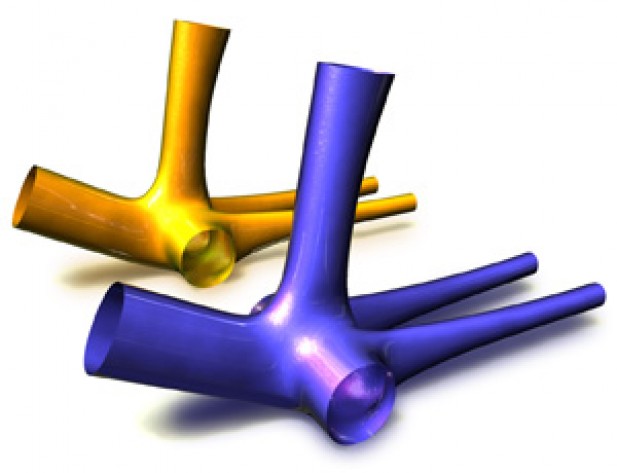
Goals
- Learn curve creation and NURBS modeling.
- Learn modification of NURBS surfaces and curves.
- Understand continuity issues with surfaces.
- Learn polygon modeling and relation to NURBS and Sub’Ds.
- Understand downstream issues with engineering.
- Learn rendering shaders for various surface effects.
- Learn lighting and rendering with Mental Ray and Maya.
