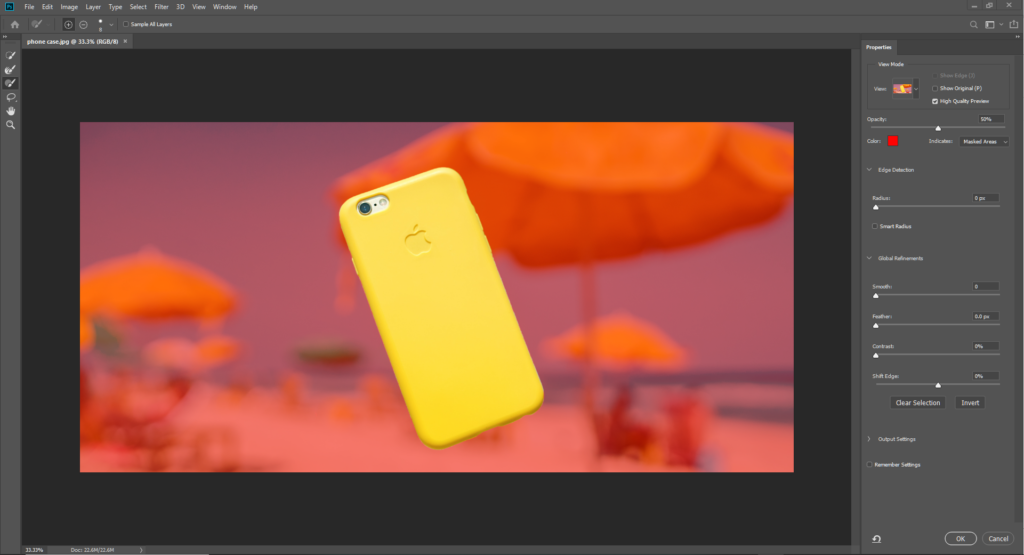Adobe Photoshop: Rendering for Product Designers
Description
This Adobe Photoshop Rendering for Product Designers course showcases how to use Photoshop for the marker rendering process, as well as, incorporating it with CAD programs. Setup realistic 3D renderings using 2D tools such as Adobe Photoshop and Illustrator. Add texture and shape, then create realistic images using lighting and shading techniques. Students will learn how to describe shape and form, use shadow, and how to create faux-reflective surfaces. Also, learn how to incorporate CAD-rendered images into an existing photographic environments. Additional training on how to ready an image for print or the web can be accommodated. Use Photoshop for the marker rendering process as well as incorporating it with CAD programs. Setup realistic 3D renderings using 2D tools such as Adobe Photoshop and Illustrator.
Topics
- Learn to create complete 3D images using Photoshop.
- Workflow with respect to layers.
- Learn to manipulate Maya Pro/Engineer or other CAD renderings.
- Manipulate texture lighting and mood.
- Leather, reflective, and other textures.
- Update to the most current version.
- Using Adobe Bridge.
- Advanced photo corrections.
- Mastering selections
- Layer applications
- Vector Masks and Shapes
- Color balancing for any image.
- Advanced 3-party filters
- Comprehensive understanding of image quality with respect to composition and design.
Duration
16 hours (2 days)
Prerequisites
A working knowledge of Photoshop. An open mind and an interest to create the highest quality renderings and mock-ups. It is helpful if the participant has a basic handle on tools within Photoshop.
Discussion
- How to prepare for web vs. print.
- Discuss using Photoshop with other Adobe applications as well as CAD programs.
- Discuss online tutorials.