If you work with a team, you’re looking for the best ways to collaborate on a project for ease of communication. Choosing the best programming tools will set you up for success. This article helps you to choose the best possible project management software for making your next design project a breeze.
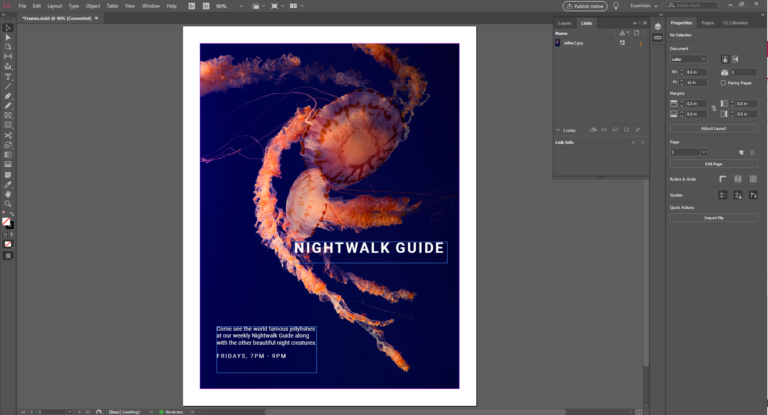
User Interface
One of the first considerations when choosing a platform for communication, particularly for designers, is going to be the user interface. You and your partners are most likely very visual people. By having a visually messy or unappealing interface, it is going to make your work unpleasant and probably more difficult. Whether you’re using CI/CD to develop machine learning models for a project or collaborating on an art installment, there may be people on your team who are less tech-savvy than others.
This means you will need good user support and intuitive tech to prevent constant issues from arising and blocking progress. It is important to be able to share large files; chat with one another; and manage your shared calendar all with ease. You might be tempted to use cheaper software to cut down on project costs. However, the project itself will likely suffer if your team isn’t able to communicate well. A bad interface is going to cause a lot of frustration for your team.
Special Features
Choosing what special features your team is going to require to do their job well is key. If you are a project manager, you will want software that allows for tracking the tasks assigned to each team member. Something like Trello will allow you to see what tasks need to be delegated, those in progress, and ones that have been completed. Such software will also make it easier to assign upcoming tasks and keep the workflow consistent.
Since collaboration is an important aspect of any design project, the programming tool should include options for real-time editing, feedback, and tracking changes. This will eliminate the need for back and forth emailing and playing phone tag. In addition, it will make working with a visual medium that much more intuitive. It is an added bonus if the package includes budgeting software to track how much the design team has spent. You will want a good reporting method for showing your work to investors, as well.
Best Value
There are some companies that will make it very easy for you to exceed your budget entirely by accident. Despite doing your research, some companies might be vague about pricing or may hide details in the user agreement. This will make it possible for them to hike up the cost after a few months of use. Just keep an eye open for unclear language and stick to software that is upfront about the costs. In addition, don’t depend on your project’s intended end date to get a deal. You never know how far the work might extend beyond your projected completion date.

Tool Integration
Chances are, your team is using a few different design software tools to complete their parts of the project. Adobe offers InDesign, Illustrator, and Photoshop and teams can use the Adobe Creative Cloud to collaborate as well. It’s important to make sure it comes loaded with integration for your most-used tools. Otherwise, find out how easy it is to integrate them yourself. It’ll make it much easier to share aspects of the project without having to upload enormous files. Saving headaches by checking out these aspects before settling on one is essential to the ease and success of design projects. Sketch, CorelDRAW, and Affinity designer are other options.
The world of graphic design requires the designer to become fluent with both artistic ability and technology. This means, as a graphic designer, you’re always on the lookout for great programming tools to help you do your job more efficiently. Use these tips to make every aspect of your design project easier, and see just how enjoyable collaboration can be with the right tools for the job.


