Designing with Alias Design, Surface or Autostudio
Description
Autodesk Alias Design or Alias Surface are industrial design packages that power your creative process with a range of sketching, modeling, surfacing, and visualization tools. Create compelling designs with tools tailored for industrial design, automotive design, and technical surfacing. This one-week intensive helps designers with modeling methodology, tips, and tricks plus in-depth modeling approaches to developing form. There is an array tool for modeling grills, speakers, and wheels. Users can also lay down “stitch patterns” with the new Path Array tool, along with integrated sketching and illustration tools and product visualization produces high-res imagery for marketing product designs. The participant will learn specific workflow, and work with more advanced Alias surface models. Participants are encouraged to bring projects to work on in class.
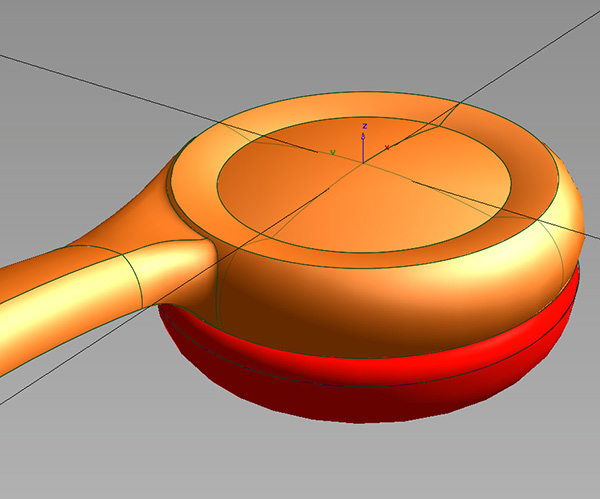
Topics
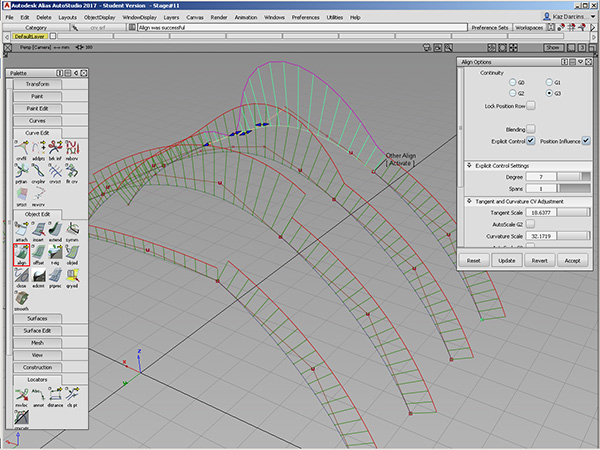
- Creating more advanced curves and surfaces from curves.
- Participants will focus on 12 to 15 instructor lead tutors.
- Tips and tricks to gain design advantage and specific workflow.
- Focus on rounds and blends then forcing tangency.
- The course is customized to focus upon any number of details such as rendering or modeling.
- Customized, procedural, and environment map and renderings.
Duration
40 hours = $2700 per student
For corporate rates, please call (312)226-8339
Prerequisites
Learning to Design Using Alias is recommended but not necessary
Projects
- Faucet handle
- Dog ball
- Bicycle seat
- Molded task chair
- Curvaceous speaker
- Carbon fiber bicycle & components
- Snowmobile body/Watercraft body
- Bicycle or motorcycle helmet
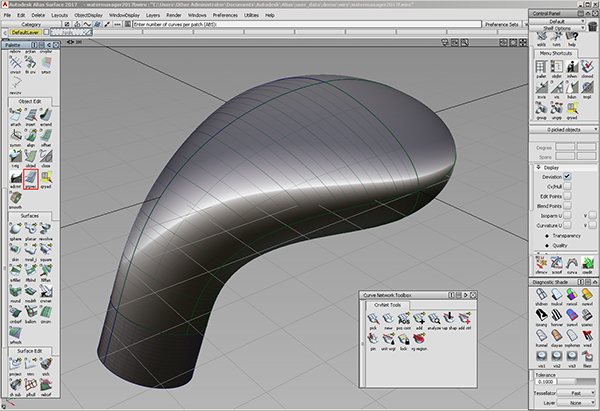
Discussions
- Discuss improper modeling techniques and look at advanced models and examples of high-end techniques for cultivating design approach.
- Export and import functions to Creo or SolidWorks.
- Curvature issues in detail.
- Plan of attack for approaching more complex form.
- Explore 2d then 3d curves so to use more efficiently.
- Explore all the various curve and surface tools for modifying designs.
- Discuss overall NURBS theory
- Discuss differences between Alias Design, Alias Surface and Alias Auto Studio. Why do we need to spend more money?
Goals
Gain modeling approach, technique, and insight for the advanced capabilities you need with Autodesk Alias, from initial concept sketch to development of production-ready Class-A surfaces. Participants will receive the login and password to Design Engine online tutors. Unemployed participants will receive a list of companies using Alias Studio with contact names.
Video Training Delivery System
Ask your Design Engine account manager about our Training Delivery System(TDS), an easy-to-follow guide for designers and engineers who want a supplement to this course.
