Rhino for Beginners
Description
During this course, participants with any level of 3D modeling experience will form a foundational knowledge of working in Rhino. Rhino For Beginners is a fast-moving class which will teach you much more than the basics; you will learn best practices for direct modeling with NURBS Surfaces and a deeper understanding of how Rhino can enable you to design better. By the end of the course, you will have the ability to understand surface modeling at a higher level and be prepared to push your learning further in Design Engine courses such as Advanced Rhino & Surfacing, Grasshopper, Rhino for Jewelry, and Rendering with Rhino and Keyshot. This course is also perfect for those coming from other programs such as Creo, Solidworks, Modo or Alias. When scheduling the course, mention you would like ‘Transition Training for Rhino’.
*Ask about our reduced cost Two Week Rhino Training Comprehensive
Models and examples: Models in the course can come from a wide variety of examples. All of our workshops are customizable to your needs and interests. Bring your own projects to have one of our instructors assist you.
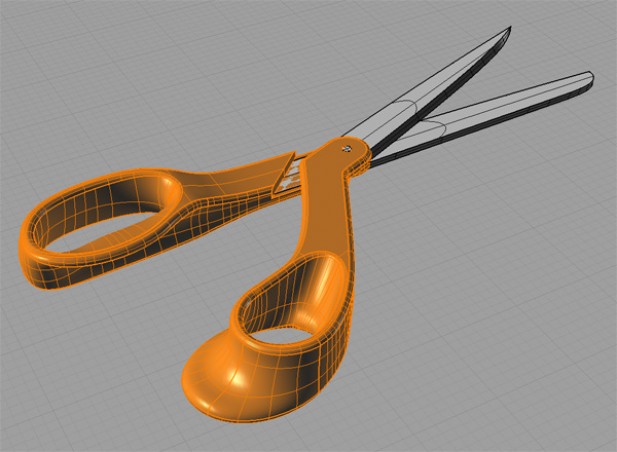
Topics
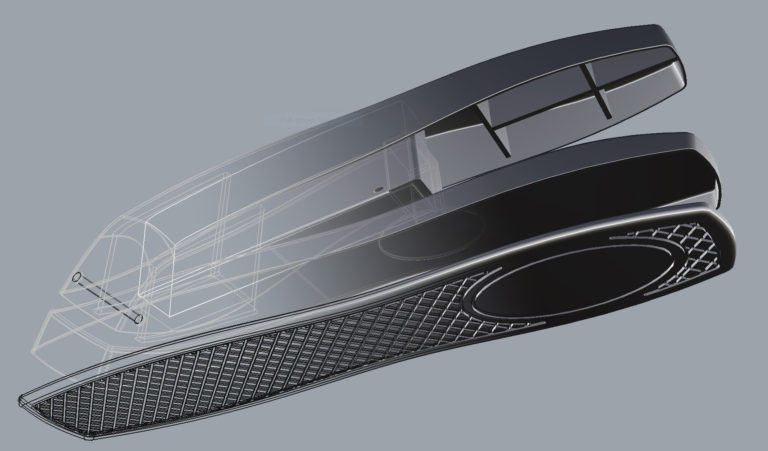
- Creating Curves, Surfaces and Solids in Rhino
- View port Layout
- Layer Management
- Modify curves and surfaces with Edit Commands
- 3D Models from 2D drawings and scanned images
- Primitive solids: Extrusions and Booleans
- Using curves as guides for construction
- Object snaps vs Grid Snaps
- Revolves, arrays, and transforms
- Curve on surface
- Curve Fillets, Surface Fillets and Solid Fillets
- Flowing objects onto a curve or surface
- Extracting curves and surfaces from existing geometry
- Loft, Patch, and Sweep2rails
- Surfacing Tools: Sweeps, Revolves, Lofting and Surface From Curve Network
- Managing the implied tangency (across mirror plane)
- Splitting an object apart and shelling with a specific thickness
Duration
40 hours (5-day full course)
Prerequisites
Industrial Design degree or CAD experience helpful but not necessary
Discussion
- Identify the different ways to display geometry
- Creating geometry from the different orthographic views
- How to manage Curves, Surfaces, and Solids
- Plan your model from concept sketch to final construction
- Creating complex curves and how they affect your surfaces
- Lofts and Sweeps for adding Draft to base geometry
- Discuss surface and curve analysis tools, Zebra lines
- Discuss rules common to surface models across all software packages
- Render within Rhino vs other popular rendering packages
- Discuss common work-flows for industrial designers
- Discuss Class-A Surfacing
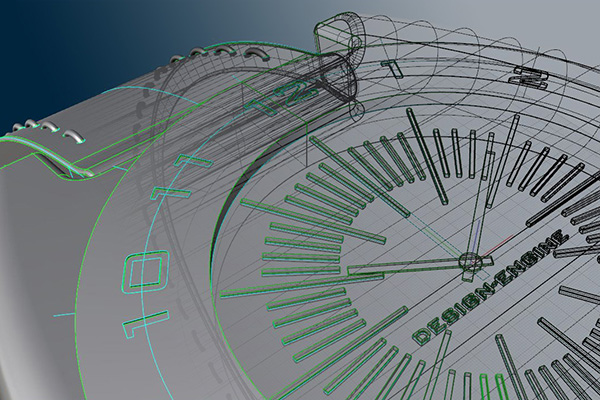
Video Training Delivery System
Ask your Design Engine account manager about our Training Delivery System(TDS), an easy-to-follow guide for designers and engineers who want a supplement to this course.
