Creo 7.0 Update Training
Description
This is a serious refresher for what’s new functionality-wise in the user interface of Creo 7.0 and a paradigm shift in thinking as Multibodies are introduced. This course was developed for those who are familiar with previous Creo releases and looking to leverage this powerful toolset. Participants will grasp new parametric modeling techniques and a new workflow while experimenting with Multibodies and other enhancements in Sketch Utilities, Part Mode, Assembly Mode; Create feature relations, Modify features, and Edit Definition of features. We want to help design engineers learn how to make changes quickly to become a proficient expert faster. Design Engine also assists managers by empowering their teams and enhancing productivity.
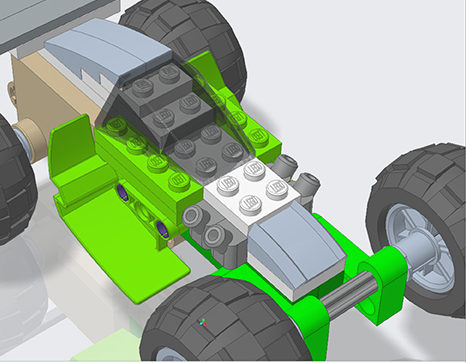
Topics
- General interface differences and enhancements
- Discover enhancements in new Search and Sketcher tools
- Flexible Components
- Marker Menu exploration
- Learn to use rounds effectively i.e. Choroidal, G2, Conic, and Transitions
- Manage Warp functionality
- Simplified Reps in Part and Assembly modes
- Learn to exist within Failure Mode
- Maintain Draft in Complex Sweeps and Blends
- Curves: Projections vs. Wrap
- Techniques for selecting Components, Creating Direct Features, and Geometry
- Internally Grouping Datum Features
- Editing Surfaces: Copy, Move, Offset, Mirror, Merge, and Trim.
- Using Surfaces with respect to MutiBodies
- Rendering with Mental Ray
- Making and using textures
- Associate colors to features, surfaces and Multibodies
- Managing Parent/Child relationships more effectively
- View Manager: Simplified Reps, Style Reps, Explode States, and Saved Orientations
- Repeat Regions and BOMs
- Detailing enhancements with respect to the latest ASME standards
- What’s new in Sheet Metal, Drawings, and MBD
Duration
16-hours/40-hours
Prerequisites
General knowledge of Creo or have previously taken Learn to Design with Creo
Discussion
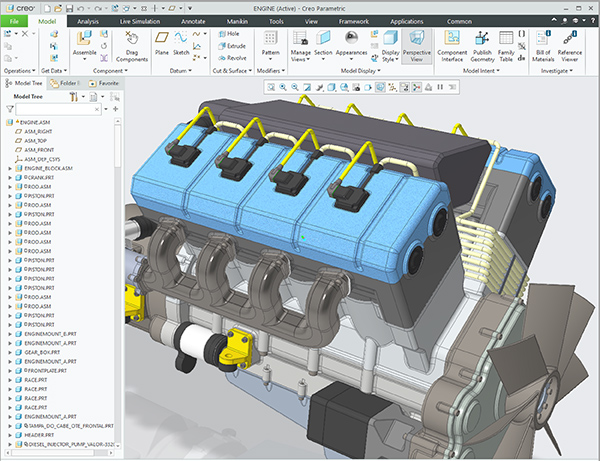
- Discuss how Creo tools and functions have matured over the years, and how they may evolve in the future
- Discuss how major manufacturers use top-down design with this latest release
- Multi-threading capabilities
- Compare and contrast User interface, workflow, and functions of Creo 7.0 to earlier versions
- Updating and customizing Creo 6.0 or Creo 7.0 user interface.
- Discuss new ways to edit references
- Use 3D thickness checking tools
- Enhanced draft analysis display
- Terms & Vocabulary changes
- New connection analysis tools
Goals
- Learn to manage Multibodies for a wide variety of uses including Top-down design
- Create complex relations with Parameters
- Learn to become comfortable using Reorder, Edit Definitions, Edit References
- Participants will receive a training material login and password for life
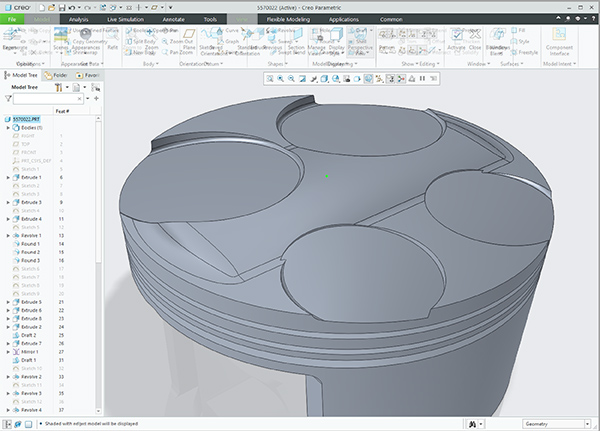
Video Training Delivery System
Ask your Design Engine account manager about our Training Delivery System(TDS), an easy-to-follow guide for designers and engineers who want a supplement to this course.
* Please note that prices listed are based upon pre-payment prior to the start of the class. The TDS is available as an additional cost to this course.
