Creo Advanced Heavy User Custom
Description
First developed as a training course custom-built for a corporate client, this Creo training course could cover a mixture of ANYTHING you may specifically require. Plastic part design, die casting, Pro/Program, Advanced Creo Surfacing, exporting to other CAD programs, etc. This class can come tailor-made for your team with projects, training materials, and videos specific to your team. Invite us for an online discussion today!

Suggeted Creo Training Topics
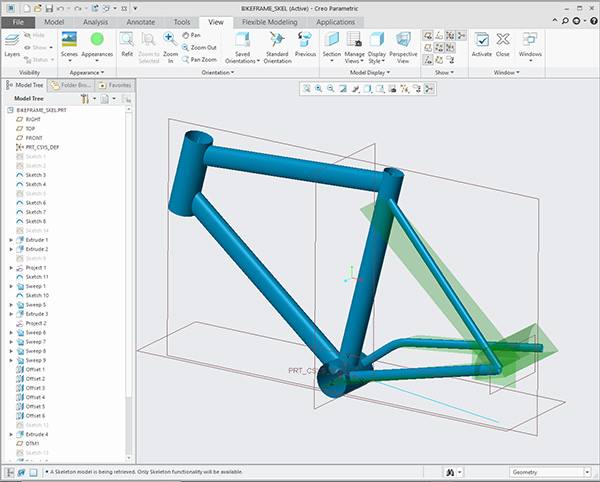
- Advanced Creo, Creo Surfacing, and Pro/Program
- Top-down modeling, master model, and skeleton techniques
- Alias/Rhino to Creo transfers ie. creating parametric data out of the import
- Comparing Solidworks to Creo specifics
- Edit definition or redefine functions
- Tips and techniques for growing into advanced users
- Discuss in great detail the Top-down Design approach
- Enhanced study of Sketcher
- Force assumptions, replace, and rotate in Sketcher
- Force patterns to follow complex curves
- Create advanced sweep
- Blend & Sweep features
- Bodies
- Creo Simulate
- GD&T
- Table, repeat regions for the automatic bill of material generation
- Build gears in a robust, fast, and uncomplicated way
- Gears: helical, spur, and pinion
- Learn to utilize driving actions ACME screw gears
- Create profile-producing equations
- Make gears using parameter tables and relations
- Convert Cartesian coordinates to Spherical Coordinates in sketcher to use later in equations
- Notes & Examples of Creo Update specifics
Duration & Cost
16 hours = $1650 per student, or 40 hours = $2850 per student
For corporate rates, please call (312)226-8339
Prerequisites
1,500 hours minimum experience with Creo
Projects
All the projects in this class are based upon student interests, job requirements, or company projects.
Discussions
- Discuss many forms of cross-sections
- Detailing and understanding interference inside an assembly
- Compare global interference checks
- Planning out Skeleton Models to manage your project
- Basics of surfacing to make robust changes that propagate the entire set of parts without failed features
- How Top-down design offers participants greater flexibility and control over the entire structure
- Discuss how teams can be more effective using published geometry
- Using copy surfaces effectively as ‘timestamps’ for managing what ultimately gets published
- Compare shrink wrap & other forms of external copied geometry for managing large assemblies
- Reference viewer for understanding skeleton parts
- Constraints with Mechanism
- Saving and retreating large assembly representations in order to save time
- Learn to use motion skeletons to manage mechanized assemblies
- Substitute simplified versions of assembly components without losing constraints
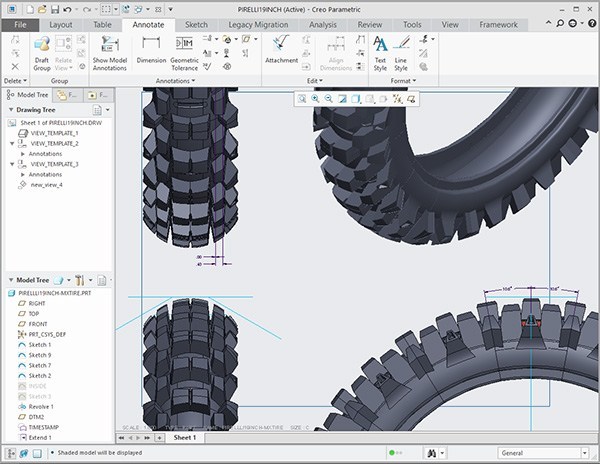
Video Training Delivery System
Ask your Design Engine account manager about our Training Delivery System(TDS), an easy-to-follow guide for designers and engineers who want a supplement to this course.
