CREO TRAINING COURSE : INTRO TO CREO
Description: Creo Training
This Intro to Creo training course is for participants new to 3D modeling. This is a slower more carefully paced introduction to constraint-based modeling, assembly, and detailing utilizing the latest release of Creo design engineering software.
The course covers essential topics, including sketching, part modeling, assemblies, drawings, and basic model management techniques. With over 40 comprehensive design tutorials and projects, participants will gain confidence and proficiency in using Creo. This course is ideal for beginners to 3D and those interested in exploring 3D modeling, such as graphic designers, package designers, experienced designers, and architects. Industrial design and engineering managers should also condiser this course.
If you have previous 3D experience in Creo or have experience using Solidworks, NX or CATIA this class is not for you. Consider our Creo Learn to Design training course instead.
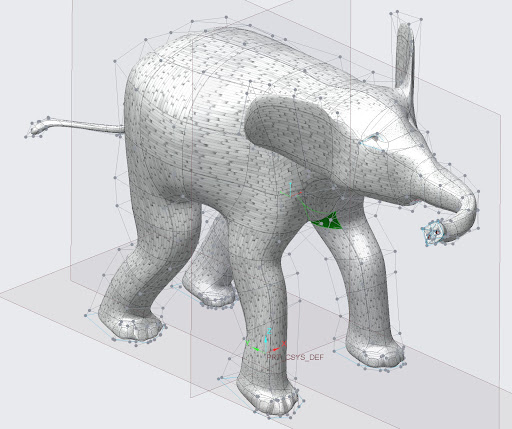
Creo Training Topics
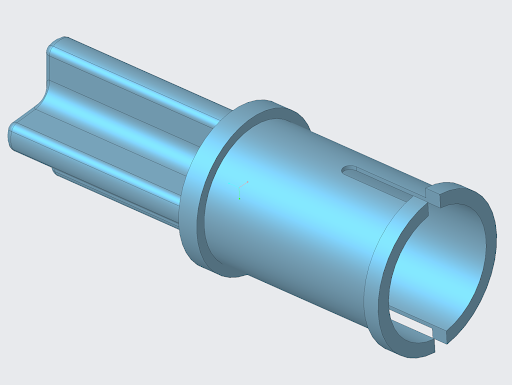
- Overview of the Creo user interface creating and assembling parts
- Introduction to the basics of using sketcher and part mode
- Learn to create parts from dimension drawings
- Learn to make detailed drawings from Creo part models
- Learn to use Parts within assemblies
- Learn to take advantage of parent-child constraints to facilitating changes
- Learn to use Solid Bodies and explore the holistic design thinking process of working with multiple bodies all in one part.
- Learn to make Assembly drawings
- Exploded Assemblies and subsequent drawings
- Learn to use Sub Divisional models *Freestyle
Duration
40 hours = $2850 per student
For corporate rates, please call (312)226-8339
Prerequisites
No experience is necessary to take this course as it is intended for those who are new to 3d. If you have previous Creo or experience in Solidworks, Catia, NX or Fusion 360 consider instead the more advanced’ Learn to Design’ learning Creo course offering instead.
creo training Projects
- Create features: Extrudes, Sweeps, Patterns, Shell, Draft, Rounds, and Solid Geometry using curves and surfaces
- Create an assembly of a pre-existing toy dump truck
- Create the components and assemble the parts
- Various Pattern exercises
- Create vise parts you modeled to produce subsequent assembly drawings, complete with bill of material and exploded views
- Lego Racer assembly exploded detailed drawing
- Import & export 2d DXF, EPS geometries to and from AutoCAD, Illustrator Acrobat, PowerPoint
- If your team is made up of Graphic/experience designers we can in this class explore product packaging examples using Creo
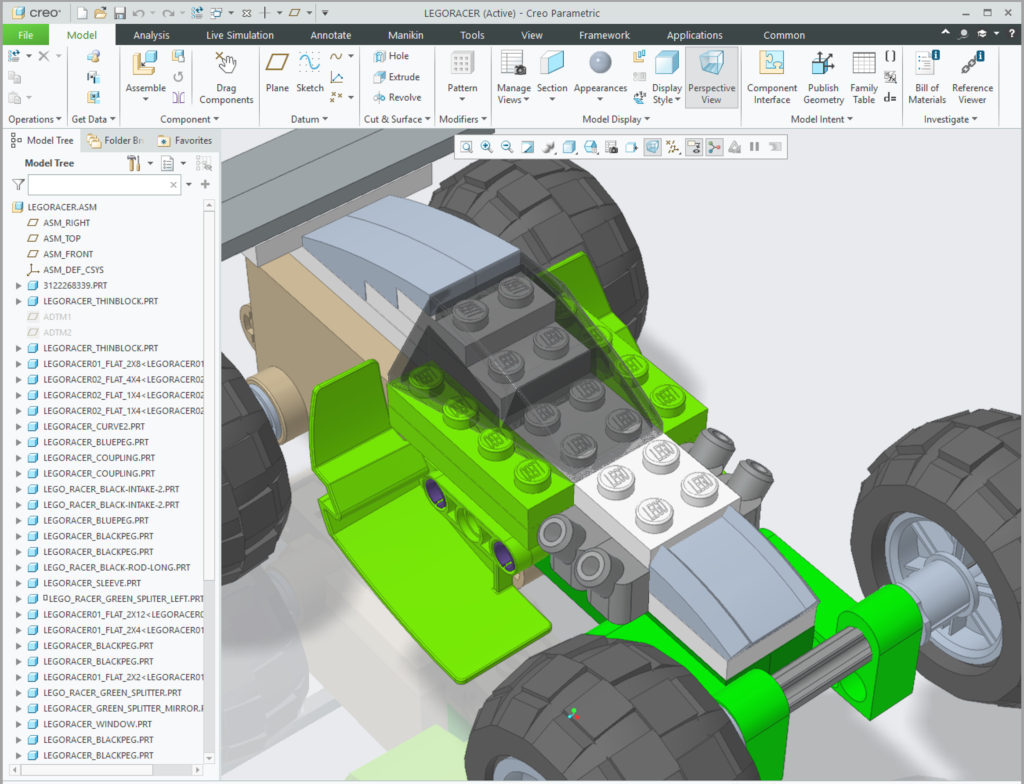
Goals
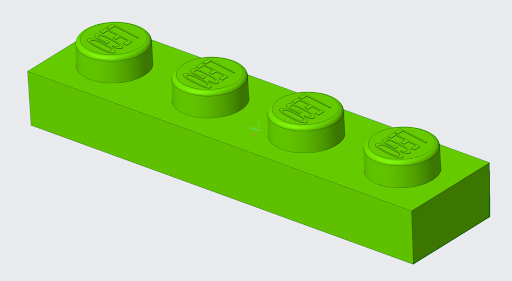
- Learn to create parts, assemblies, and drawings
- Learn to use parts within assemblies and subsequent detailed drawings
- Utilize basic or core Creo Modeling techniques
- Utilize Edit Definition to make changes to parts and features you have created
- Take advantage of the parametric and parent-child constraints of Creo tools
- Confidence using Creo
- Confidence checking or managing coworker Creo models
Video Training Delivery System
Ask your Design Engine account manager about our Training Delivery System(TDS), an easy-to-follow guide for designers and engineers who want a supplement to this course.
