CREO TRAINING: LEARN TO DESIGN
Description: Creo Training
This Creo Learn to Design training course is a serious introduction to constraint-based modeling, assembly, and detailing utilizing the latest release of Creo design engineering software. This Creo training course is for those designers and engineers with under five years of previous experience in Creo. This Creo training course focuses is on core modeling skills in a comprehensive manner: better efficiency, thinking using the tool, sketching, part modeling, assemblies, drawings, and basic model management techniques. This course includes over 50+ comprehensive design tutorials and projects that will enable participants to practice these new design workflows and skills to make changes quickly to a model as opposed to simply modeling quickly. The exercises are designed to give users the utmost confidence and experience using Creo all within one week. This is one of the most popular Creo Training courses design engine offers. This Creo Training course can be administered in Creo 6.0 thru Creo 11.0 as the instructor can switch to various versions as necessary to accommodate the participants in the class.
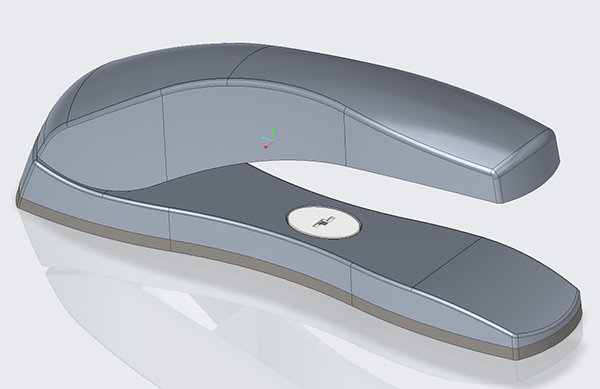
Creo Training Topics

- Learn how a design engineer can use the UI to a strategic advantage
- Learn various methods for determining clearance and interference issues
- Learn to modify the Ribbon user interface and optimize the user experience
- Use Modify, Edit Definition, Insert Mode, Reorder, Edit Reference, and Relations to manage features and maintain more precise control over geometry
- Compare detailed and minimal control production drawings
- Discuss the multiple uses of drawings to document models vs. their use as design tools for controlling snap fit, accuracy, and locating interference
- Learning to use the analysis tools can aid in making fewer mistakes (i.e. draft check and global interference) Learn the basics or applying materials and the use of rendering
- Learn to create simple and rather complex patterns with ease
- Utilize Copy & Paste, and Paste Special among other techniques special to Creo to work smarter
- Learn the basis of Model-Based Definition MBD annotation methodologies
- Introduction to the basics of top-down design
- Learn to use Sweeps, Blends, and equations that facilitate driving geometry with numbers
- Learn the basics of Sub Divisional Modeling Sub’D *Freestyle
- Learn to utilize Solid bodies effectively
Creo Training Discussions
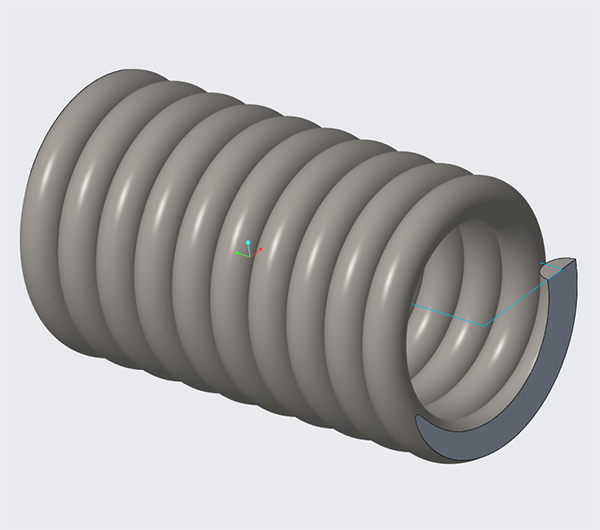
- Past present and future of the UI in Creo
- Discuss the more antiquated line items within older config.pro
- Compare detailed and minimal control production drawings
- Discuss the multiple uses of drawings to document models vs. their use as design tools for controlling snap fit, accuracy, and locating interference
- Discuss how analysis tools can aid in making fewer mistakes (i.e. draft check and global interference)
- Discuss basic rendering (ie. render, lights, materials)
- Discuss how to use materials to specify machining operations or gasket locations
- Learn to create simple and rather complex patterns with ease
- Discuss how Copy Paste and Paste special can be used within a product design & development environment
- Discuss the past, present, and future of Model-Based Definition
- Discuss the history and future of top-down design
- Discuss and compare Sweeps in Creo with other CAD tools
- Discuss how & where Solid Bodies are helpful from a wholistic perspective
Duration
40 hours = $2850 per student
For corporate rates, please call (312)226-8339
Prerequisites before Creo Training
Some 3D CAD experience is preferred. Any engineer or designer with under five years of using Creo or any other competing software package like Solidworks, NX, Catia, Fusiion360, or Inventor should consider this fast-paced course. If you are completely new to 3D software, consider this Intro to Creo Training class instead.
creo training Projects
- Create features: Extrudes, Sweeps, Patterns, Shell, Draft, Rounds, and Solid Geometry using curves, solids and solid bodies
- Create an assembly of a pre-existing toy dump truck
- Create vise parts you within a team created the piece parts. Everyone will produce subsequent assembly and learn to problemsolve clearance & interference issues
- Establish detailed drawings, complete with bill of material and exploded views.
- Discover flexible components
- Learn to use simplified reps in parts and assemblies instead of hiding parts
- Use sweeps and top-down design to develop a desktop stapler
- Pattern exercises
Creo Learn to Design Goals
- Learn to create parts, assemblies, and drawings
- Build confidence
- Gain confidence in making changes to your and other person models
- Basics of managing and using & creating models with respect to one flavor of Top-Down Design
- Gain specific workflow to make appropriate changes to models quickly and effectively with confidence, especially models that others created
- Utilize basic Creo Modeling techniques often applied by the more seasoned and advanced users
- Utilize Edit Definition by learning to redefine Creo parts that others have modeled
- Confidence in the basics of surfacing
- Comfortable and confident using assemblies and mitigating interference between parts
- Learn to take advantage of the parametric and parent-child constraints of Creo tools
- Effective time estimates for projects.
- To round out this intense ‘Creo Training’ week we offer working one percent smarter faster and more efficiently on 1000 tips and techniques to
creo Training VIDEO Delivery System
Ask your Design Engine account manager about our Training Delivery System (TDS), an easy-to-follow guide for designers and engineers who want a supplement to this course.
