Creo Surfacing Training: WEEK ONE
Creo Surfacing Training Description
This Creo Surfacing Training Week One course is developed for designers and engineers to enhance their parametric control (modifiability) for the latest or specific release of Creo. It’s one of Design Engine’s most popular courses! Experienced users will significantly improve their Creo surfacing skills through this intensive week of learning. We tailor our training approach to meet the participants’ learning needs and organizational goals or projects. As with all Design Engine courses, we help industrial designers and design engineers learn to quickly modify their models, accelerating their journey to becoming surfacing experts. With Design Engine it’s not how fast you can model a product but how fast you might change it twenty times. How robust are your surface models?
This five day week-long Creo surfacing training class is made up of three two-day classes. The first two days are the Robust Surfacing techniques. The second two days are more Advanced Creo Surfacing. In the final two days, we explore Creo Style Surface modeling. This training can also include automobile-style surface modeling techniques but that is a separate two day Class-A surfacing intensive for seasoned Creo & Style designers. This Creo Surfacing WEEK ONE class is also the prerequisite for the Design Engine Aircraft Surfacing class and WEEK TWO Creo surfacing training.
To gain the most from this Creo surfacing training course, it is strongly recommended that designers or engineers with under 4 years of using Creo take the Design Engine Creo Training ‘Learn to Design’ Course. Also, for the same reason those experienced designers & engineers with over 15 years of using Creo should seriously consider taking our Creo Update Training before taking this course.
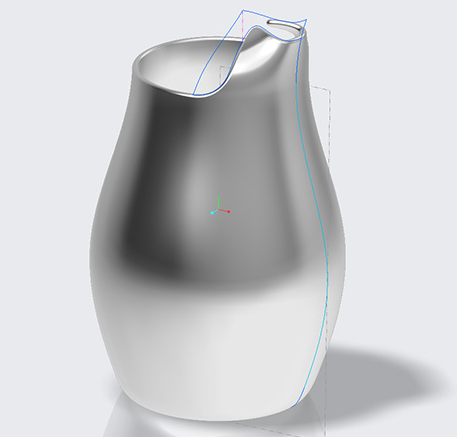
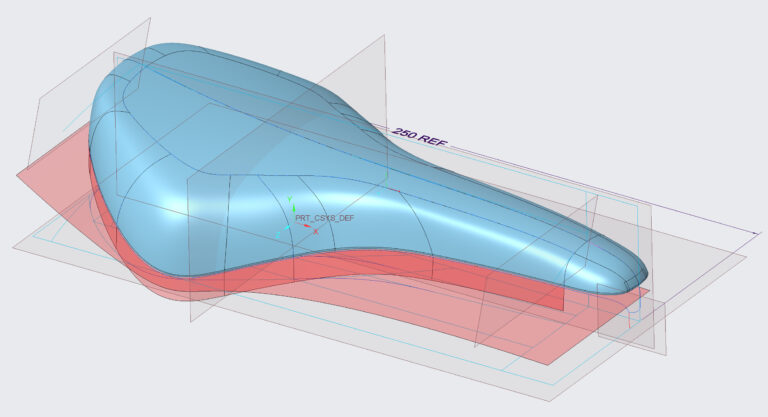
Creo Surfacing Training Topics

- Discuss strengths & weaknesses of Creo vs industry standard surfacing products
- Aggressive introduction to Creo Surfacing workflow techniques
- Introduce 3D bounding box or Lattice structures to control organic form
- Learn to initiate the Creo surface modeling process from 2D/ Foam model evaluation
- Learn to contend and manage knots, isoparm & isolines
- Build surfaces from equations and graph features
- Discuss light reflections from the consumer or industrial designer’s perspective with respect to G2 & G3 Continuity
- Learn to mitigate 3-part boundary issues by building with 4-part boundaries
- Incorporation of sweeps or curve geometry as handles for further control
- Discuss the ability to prove form and explore modification or Ideation techniques inside Creo to achieve rapid 3D iterations
- Discuss in detail surface analysis tools and the practical uses with specific examples
- Leverage robust Creo parametric curves and surfaces using Style tools. Yes, Creo Style can me made parametric in hindsight.
- Maintain Draft using surface Sweep functions to control organic forms with Creo Style with respect to the specific manufacturing requirements.
Duration & Cost
40 hours = $2850 per student
For corporate rates, please call (312)226-8339
Creo Surfacing Prerequisites
500 Hours or Creo Learn to Design is highly recommended. Many people who take this course have over 20k hrs of Creo experience.
creo surfacing training Projects
- There are 50+ projects aligned for this class
- Change the shape of your model until reaching desired form
- Ten+ Creo surfacing training examples that illustrate technique through computer examples
- Projects can range from Sweep exercises to Bicycle saddles to propeller blades
- Instructor can customize model examples in class based on participants’ work-based projects
- Bring example work or problematic models for in-context discussions to work during the last day of class
Goals
- Build models with 4-part boundaries to mitigate issues
- Learn how to make changes quickly to the models
- Participants keep the training material login and password for life
- Day 1 & 2: focus on constraint based parametric surfacing in Creo
- Day 3: focus on Sweeps and Blend tools, complete with graph and Trajpar equations for controlling geometry precisely.
- Day 3 & 4: focus on the Creo Style tool
- Day 5: dedicated to past or current project problems, plans of attack, or how to approach a Creo surfacing project
Video Training Delivery System
Ask your Design Engine account manager about our Training Delivery System(TDS), an easy-to-follow guide for designers and engineers who want a supplement to this course.
* Please note that prices listed are based upon pre-payment prior to the start of the class. The TDS is available as an additional cost to this course.
