Detailed Drawing & Advanced Assembly
Description
This week-long Creo course covers comprehensive detailing and assembly by managing engineering changes by utilizing the latest release of Creo. This Creo training course is developed for newer and seasoned users alike who want to become proficient at documenting drawings and managing assemblies in just one week. We help you learn Creo detailing and assemblies not by reading from a textbook but by finding design solutions within this powerful tool set. In this course we help design engineers learn how to make changes quickly to set them up for becoming experts faster.
Participants have the option to customize this course to fit their specific job requirements in order to gain desired results. You may choose to omit one and focus solely on the other. For example, in our effort to cover advanced assemblies we may do a serious introduction to Mechanism without touching drawings. However, we recommend obtaining the most knowledge about each subject to make yourself indispensable within your company or industry, particularly if you are looking to become a project manager.
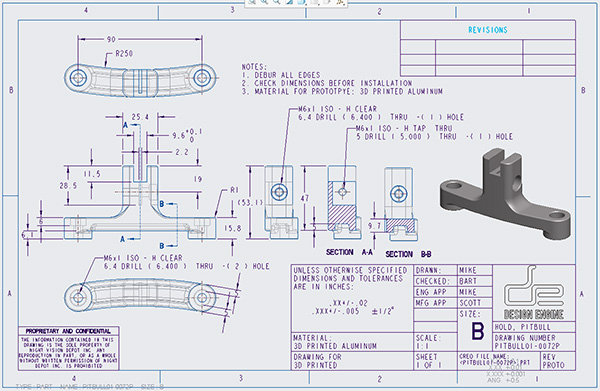
Topics
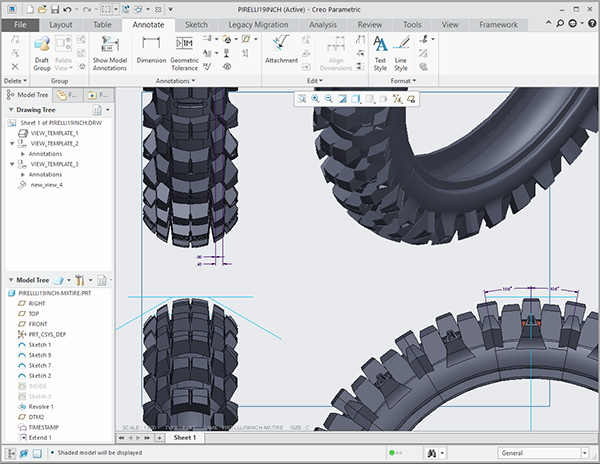
- Customize environment and map key development for configuration and setup
- Use cross sections in assembly drawings to aid in part design
- Add and Manipulate GD&T
- View Manipulation, Projections, Detail View, and Auxiliary View creations
- Annotations, Dimensioning, Ordinate ASME standards
- Detail drawing parameters
- Managing drawings that contain family tables
- Manage exploded views and ASME standards in Creo drawing mode
- Learn to use simplified reps instead of hiding parts
- Repeat Regions – automatically populate bill of material in assembly drawings
- Learn to use drawings as a design tool for controlling snap fit and accuracy
- Manage inches and millimeters on detail drawings
- Learn to use the draft entities tools inside drawing mode
- Print, Import and Export PDF, IGES, STEP files
- Utilize advanced assembly functions such as skeleton parts & top down design
- Learn to create title blocks and use parameters to automatically populate drawings
- Serious introduction to Mechanism
- Introduction to Creo Sheet Metal, based on participant needs
Duration & Cost
40 hours = $2850 per student
For corporate rates, please call (312)226-8339
Prerequisites
Creo Learn to Design is recommended but not necessary.
Projects
- Create one-way associative models, allowing participants to inherit the changes from the parent model, and then make changes to the new model
- Create various skeleton parts, publish geometry for various team members
- Set up files(.dtl files) and workflow of switching between multiple .dtl files
- Set up constraints using Mechanism Design Extension and learn to export video
- Flexible Components ie. springs and cotter pins move as components exercise through their motion
- Replace components in Creo Assemblies or Sub assemblies
- Use a wide variety of top-down design tools to build the skeleton model

Discussions
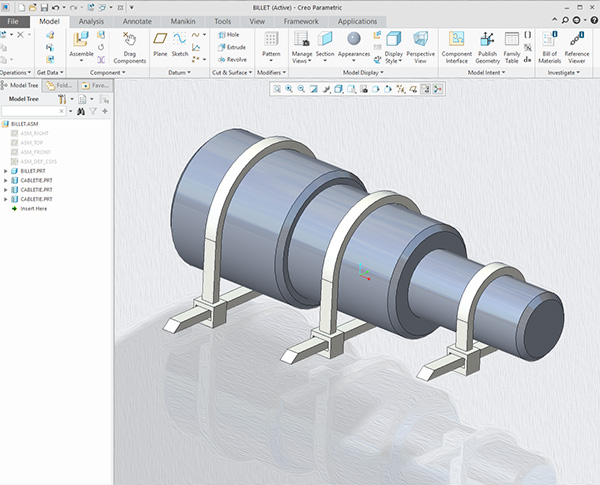
- Use of geometric tolerance in Creo drawing mode
- Discuss the use of parameters on detail drawings
- Discuss cross sections and their many forms with respect to detailing
- Adding and modifying Creo detail notes and workflow issues on drawings
- Standard drafting principles related to Creo Drawing Mode
- Discuss sheet metal drawings with examples on how to handle flat patterns
- Discuss how administrators set up Creo drawing formats for automatically populating data on company standards
- Discuss output with strengths and weaknesses of exporting to PDF, DXF, or postscript for printing
- Discuss symbols in Creo and their use with respect to workflow
- Discuss the difference between fully-dimensioned detail drawing vs minimal control drawing with respect to six sigma
- Discuss the new ASME adopted standard for 3D notes or annotations
- Discuss managing Drawing layers when parts contain curves and surfaces
- Discuss managing exploded Assemblies
- Learn to use servos within Mechanism
- Utilize advanced assembly functions such as skeleton parts & top down design
- Top-down Design seven-ways
- Interchange Assemblies
- Improve performance by simplifying large assemblies
- Use top down design to communicate among team members more effectively
- Learn to auto generate Bill of Materials
- Learn to pattern more effectively with assemblies
Video Training Delivery System
Ask your Design Engine account manager about our Training Delivery System(TDS), an easy-to-follow guide for designers and engineers who want a supplement to this course.
