Creo Pro/PROGRAM Training
CREO PROGRAM TRAINING Description
Participants will learn how to automate Creo PROGRAM using input variables supplied both inside and outside of Creo. This this 2-day configuration intensive training workshop will lead your team to intelligently configure products. Your team of designers & engineers will learn to manage part construction with smart parameters and variables prompted from input when new design specifications arise. Our instructors show you how to access Creo embedded listing of design steps and parameters so you can configure your products intelligently. Each model in Creo Parametric contains a listing of major design steps and parameters that can be edited to work as a program. By running the pro program utility, participants will be able to change the model according to prompted design specifications.

PRO PROGRAM TRAINING Topics
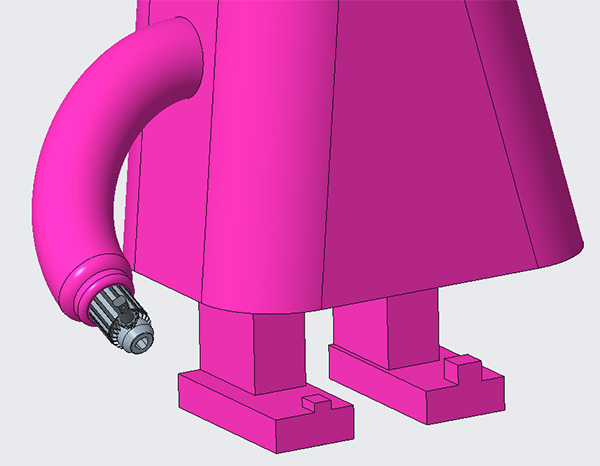
- Learn to automate workflow to create smart parts & assemblies
- Learn to modify Creo parts and assemblies with parameters and input variables
- Push your knowledge of pushing parameters & relations
- Modify Creo PROGRAM Parts and Assemblies with ´IF THEN´ statements
- Turn features on and off i.e. suppress and resume, using pro program commands
- Explore Family Tables to derive configurations
- Use EXICUTE commands within Creo Assemblies
- Direct parameters that can display on drawings as notes
- Configuring Constraint Sets with Parameters
- Drive geometry by prompting designers for inputting variables
- USE Top-down design effectively with Pro/PROGRAM
- Mix and match PROGRAM with UDF to make Smart utilities to the team’s overall workflow
- Learn to use Solid Bodies with Creo Pro/PROGRAM prompts
Duration
16 hours or 40 hours
For corporate rates, please call (312)226-8339
Prerequisites
General knowledge of Creo or Creo Learn to Design
PRO PROGRAM Discussions
- Learn to work smart intelligent models’ adding efficiency to your team
- Bring in HTML or Windchill input variables
- Discuss automating processes with Creo
- Developing configurations of your products
- Drive geometry with Windchill
- Couple Pro PROGRAM with Powercopy UDF features
- Pro/PROGRAM projects range from driving paperclip, sprocket, welding table, vise, bicycle cut lengths including jigs & driving motion of an engine or plastic live hinges.
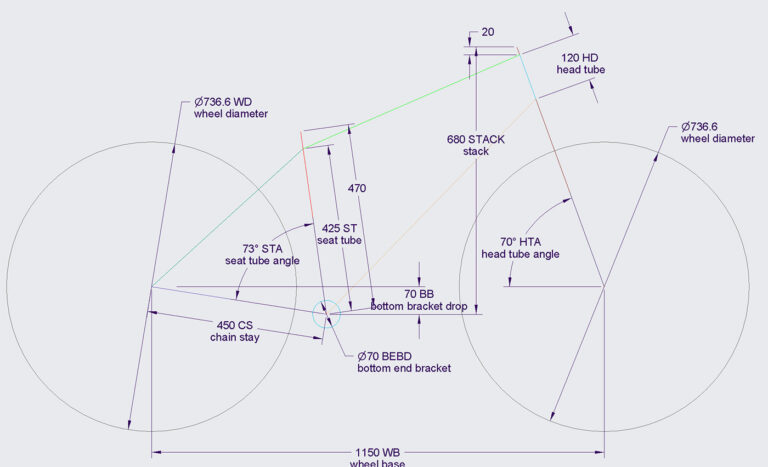
Video Training Delivery System
Ask your Design Engine account manager about our Training Delivery System(TDS), an easy-to-follow guide for designers and engineers who want a supplement to this course.
