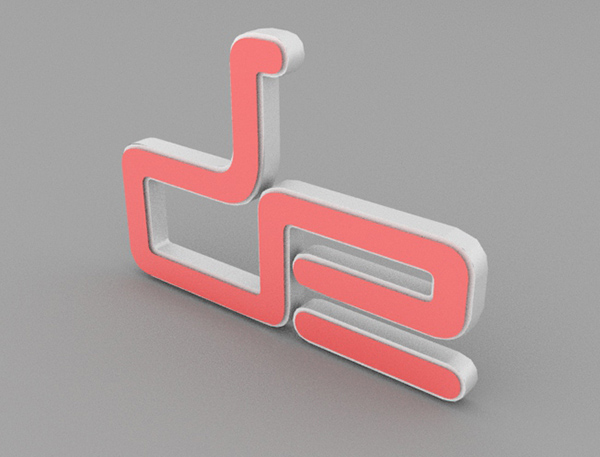Maya Training: Fast Track to Learning Maya 3D
Description
These Maya 3D Training classes introduce 3D modeling and animation utilizing Maya 3D. Learn basics of modeling, lighting, and efficient rendering. Maya 3D animation software delivers a comprehensive creative feature set with tools for animation, modeling, simulation, rendering, match moving and compositing on a highly extensible production platform. For visual effects, game development, post-production or other 3D animation projects, Maya offers tool sets to help meet demanding production requirements. Maya 2018 adds tools that help to facilitate parallel workflows and complexity handling powerful new creative tool sets and productivity enhancements to help you create higher quality content quickly.
Topics
- Learn about the basic and core concepts of Maya.
- Master the Maya interface and create efficient workflows.
- Learn hands on with Maya by modeling polygon, NURBS, and polygon mesh geometries.
- Learn to make hard edges, loft between NURBS curves and create complex aircraft geometries.
- Understand the difference and advantages of polygons and NURBSs. Convert between all inside Maya
- Discover how to bring your creations to life with texturing and lighting.
- Obtain comfort with the basics of animation and the Graph Editor.
- Unleash the power of Maya’s unique paint effects to create organic objects such as hair, flowers, trees, and plants.
- Try out different rendering techniques and learn about Arnold and Vector Rendering.
- Learn basics of shading lighting and cameras.
- Model a character using CV pulling, lattices, and skeleton joints.
- Learn the basics of Animation using various Set Key techniques.
- Utilize the Graph Editor and the Dope Sheet.
- Build shading groups using various types of texture maps.
- Create particle effects using hardware rendering.
Duration
40 hours
Prerequisites
Previous Maya training is not necessary for this course.
Discussion
- Discuss Import/Export options and how those options might affect render times. ie. import IGES & STEP then Adobe Illustrator curves & EPS, PDF curves then use those geometries to create polygon meshs to use in renderings.
- Discuss NURBS vs Polygon modeling techniques and converting between those various options.
- Discuss real-world modeling or render techniques and offer solutions to various past problems (per instructor).
- Discuss and compare Maya Render vs Arnold Render to other render tools available.