Creo Cable Harness Design WEEK TWO
Description
This five-day advanced cable harness design course is for participants already familiar with routing cables and harnesses or who have previously completed the Creo Cable & Harness Training WEEK ONE. This WEEK TWO Cable & Harness design course is aimed at contractors pursuing a career in Cable Harness Design, as well as your organization’s drafters, mechanical engineers, electrical engineers, and technicians involved in managing schematics, electrical cabling, wire harness design, and Creo Schematics Symbol Libraries.
This WEEK TWO Cable Harness Design course involves the Design Engine instructor collaborating with your team to create specific harnesses or facilitate the Connector Symbol Library creation process in Creo Schematics. The instructor can also assist in kicking off specific projects or product lines related to cables or harnesses. Organizations often use this week so the instructor can lead your team to customize your company’s specific Creo Schematic symbols to ensure they align correctly with logical references to Creo Parametric connectors. This course serves as an addendum to the Creo Cable & Harness Training WEEK ONE.
Throughout this course, your team will gain confidence in problem-solving Creo Schematics routed harnesses, creating flattened harnesses for manufacturing, and documenting harness designs with detailed drawings, including customized BOM tables and wire list information. Participants will enhance their skills in creating Creo Schematics Wiring Diagrams and using that data to autoroute functions through Creo assemblies. This 40-hour Cable Harness course provides an extensive study and use of Creo Schematics for automatically routing harnesses.
After successfully completing the course, participants will be able to tackle more complex 3D electrical harnesses and associated manufacturing deliverables and make changes quickly, setting them on the path to becoming experts. For contractors aiming to become high-level harness design consultants, we offer a special four-week training course that includes two weeks of cable harness design.
See also the Week-long Creo Schematics Course. At Design Engine, we make experts.
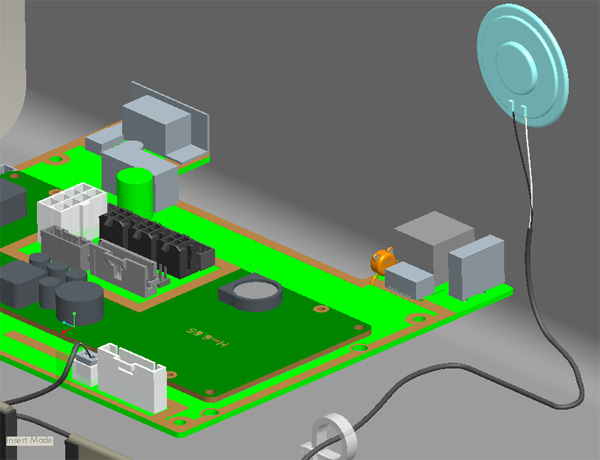

Topics


- Diagram and Harness Development Process Overview
- Model 3D Electrical Harnesses with Creo Assemblies
- Learn to prepare connectors and manage import, modeling, and set up of connectors effectively
- Route electrical harnesses through Creo assemblies and separate top-down models
- Continue your experience with utilizing skeleton parts with surfaces that facilities the routing process of various components and surrounding geometry that may not exist in your assembly yet your expected to route wires, cables and harness to claim the space required
- Learn to problem-solve complex flattened harnesses for manufacturing
- Document harness designs by creating flattened harness drawings that include customized Creo BOM tables and wire list information
- Participants will gain a firm grasp on large assemblies and top-down design, flattened harnesses with manufacturing details such as wire/conductor lengths
- Discuss workflow issues with respect to construction through and major changes to harness assemblies
- Emphasis on top-down design with respect to cable design and harness design
- Effectively create 3D electrical harnesses using 2D schematic diagrams created with Creo Schematics to pass information into 3D harness designs through Creo Assemblies
- Route electrical harnesses through Creo assemblies from XML data
- Modify existing Creo Schematic diagrams for successful XML export to Creo assemblies for auto-routing
- Transfer Creo Schematics information into Creo Assemblies and respective drawing tables
- Manage harness assembly designs with top-down design
- Create Wiring Diagrams using Creo Schematics
- Manage spool information with Creo Schematics
- Facilitate the creation of the Creo Schematics Catalog library components for the organization
- Learn to manage Creo Schematics symbols library *Catalog creation and practice the submission/approval process complete with using Windchill effectively with Creo Schematics
- Expand on your knoledge for creating and generating parametric symbols in Creo Schematics
- Learn to create assemblies *groups of library components
- Learn to manage the Catalog or symbol creation submissions and approval process
Duration & Cost
40 hours = $2850 per student
For corporate rates, please call (312)226-8339
Prerequisites
Discussions
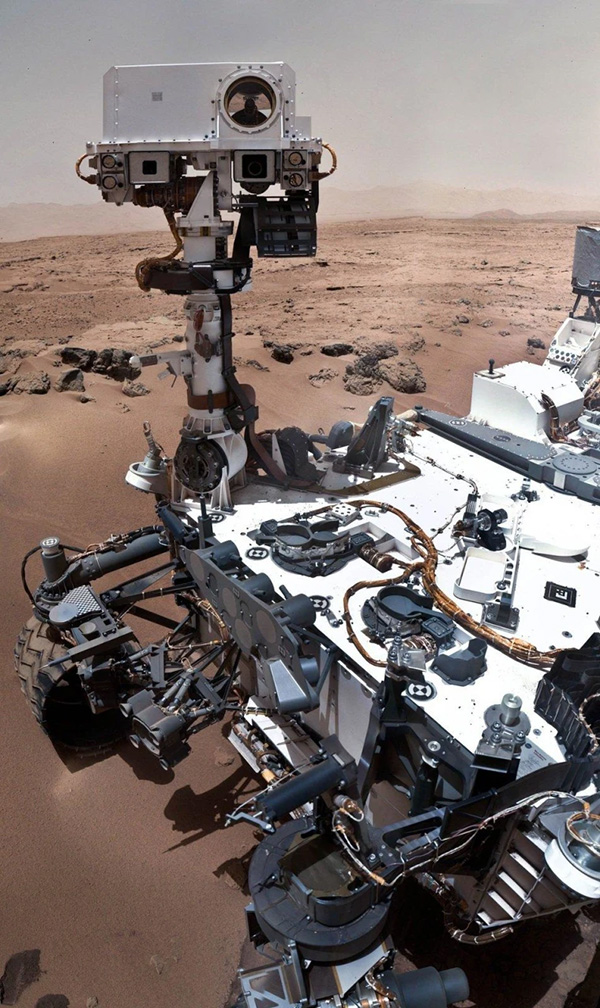
- The instructor will lead many discussions that will aid your team in proving out the harness development process from Creo Schematics to the 3d routed harnesses and their flattened detailed drawings.
- Discuss how Creo Schematics integrates with routing cables to enhance efficiency
- Discuss problem-solving route wires pin to pin with multiple connectors and cables in Creo assembly to create harness designs vs routing to one coordinate system for everything.
- Expound alternate ways to gather usable connectors, i.e. IGES/STEP from website resources
- Manage mass properties effectively with harnesses and respective connectors. Harnesses add significant weight to vehicles.
- Discuss the difference between wires and conductors
- Discuss the differences between schematics and wiring diagrams and respective symbol associations.
- Discuss Problem-solving with respect to modifications to a wire, cable or harness portions parts or nodes turn up missing
- Discuss how top-down design aids in the cable routing process
- Review why a designer might want to use top-down design relationships made for routing harnesses before submitting to a Team Center, Windchill, or other library system
- work smarter with flexible components as opposed to family tables for adding cable ties
- Learn to work with back shells and other components that attach to harnesses intelligently.
- Explore the NC or robotic harness creation process
- Learn to problem-solve XML data with the autoroute with respect to spool data, schematics, and network cables
- Discuss solutions workflow with respect to the initial construction of cables through to the auto-routing process
- Discuss the latest numerous harness manufacturing options
- Discuss deliverables for a route in Creo schematics to systems like motors and batteries or do participants prefer to manage routing to connectors
Projects
Design Engine has prepared a series of 25+ Creo Harness and Creo Schematics exercises that are designed to lead the participants through the cabling design and modification process, especially as we share a new workflow. We can with your lead customize the Cabling WEEK TWO projects ranging from missile, vehicle, and Avionics of Aircraft to robotics examples. These examples can be established into HTML & video tutorials are provided to the participants as a way to continue the Design Engine learning experience. Inquire about pricing today.
Video Training Delivery System
Ask your Design Engine account manager about our Training Delivery System(TDS), an easy-to-follow guide for designers and engineers who want a supplement to this course.
