Creo Schematics Training
Description
This serious introduction to our Creo Schematics course is either a two-day or five-day intensive. It enables participants to practice the fast, easy creation and modification of even the most sophisticated routed-system wiring, piping, or block diagrams. This intense multi-discipline workshop meets the functionality needs of piping and cabling design to drive the routing of each, as well as, make significant changes using re-output from Creo Schematics. This training course is for both electrical engineers or CAD technicians, who are tasked to manage teams or to route cables from these schematics. Design Engine can also assist in the customization of company Library components that correspond with logical references to Creo connectors.
In this course, you will expand your Creo Schematics software knowledge to create schematic diagrams for both electrical cabling and piping designs. Participants will learn how to create block diagrams to represent initial system designs, create electrical circuit and wiring diagrams, as well as, Process and Instrumentation Diagrams (P&ID) for piping systems. We also help design engineers and their technicians learn how to route conductors through Creo assemblies, create symbol libraries, and make changes quickly to set them up to become an expert faster. This Creo Schematics training course is developed for new users who want to become proficient learning this schematics software all in one week.
This course is often used in conjunction with Creo Piping week long course & the Creo Cable & Harness WEEK ONE or Creo Cable Harness WEEK TWO course.
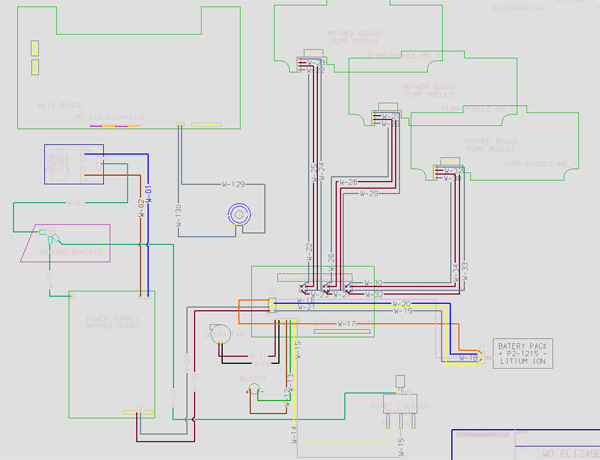
Topics
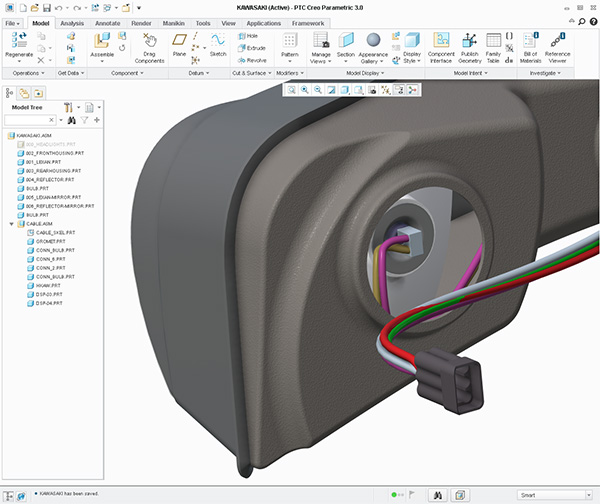
- Diagram and harness development process overview
- Create wiring diagrams in Creo Schematics
- Learn to make significant changes to existing Creo Schematic diagrams for successful XML re-export to Creo assemblies for updating auto-route cables and harnesses
- Transfer Creo Schematics information into harness designs
- Manage harness assembly designs with top-down design
- Create electrical harness assembly structures
- Solve routing problems and make changes to wires and cables using Creo Schematics for later harness designs and manufacturing
- Customize symbol libraries for the team.
- Creating reports and other information converting Pro/Diagram legacy data to Creo Schematics
- Learn to create custom library catalog components
- Learn to create parametric catalog components called variable groups
- Create custom cable & wire and subsequent spools.
- Manage import or updating Windchill with new Library components
- Create custom Creo Schematic title blocks specific to your company
Duration & Cost
40 hours = $2850 per student
For corporate rates, please call (312)226-8339
Prerequisites
There is no prerequisite for this class.
Discussions
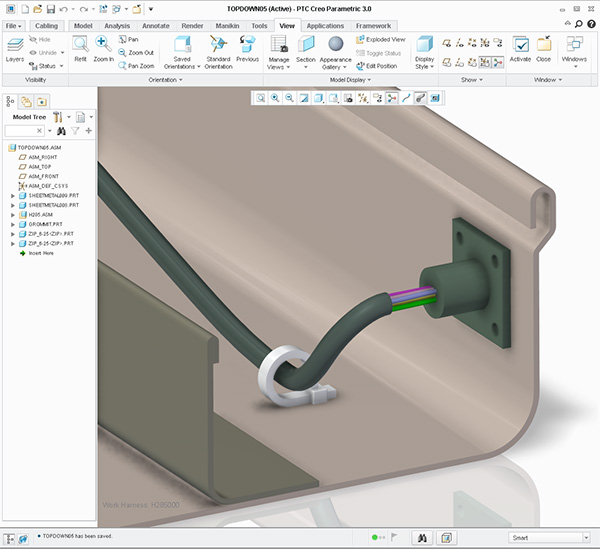
- Overview of the Creo Schematics XML routing process using Creo Assembly
- Discuss the process for customizing company blocks and library components
- Discuss multi-discipline diagramming with respect to Creo Schematics
- Discuss Migration issues from competing packages or Creo Schematics
- Not just creating Flat Harnesses for manufacturing, but solving problems associated with detailing harness drawings
- manage spool library
- Manage multiple Creo Schematics projects
- Manage the submission and approval process of new catalog components within the Creo Schematics
Projects
Design Engine has prepared a series of 10 tutorials for learning wiring and block diagrams. Design Engine is prepared to generate custom training materials upon student interests or job requirements.
Video Training Delivery System
Ask your Design Engine account manager about our Training Delivery System(TDS), an easy-to-follow guide for designers and engineers who want a supplement to this course.
