Creo Import Data Doctor
creo Import training Description
This training course will introduce the wide variety of tools and techniques needed to mange Imports from other CAD packages. Called Import Data Doctor (IDD) . The goal of this class is to gain the ability to use external sources in your designs and modify or repair geometry like zip gaps pre Wildfire. You will learn to manage import geometry from various 3D packages such as Alias, Rhino, or SOLIDWORKS using this powerful subset of tools. We will empower users how to ensure accuracy, and consistency and avoid unwanted gaps or errors within those parts or assemblies. Our instructors will familiarize designers and engineers with the user interface through field-relevant workflow procedures rather than a textbook-read approach. This course is often part of the Creo Reverse Engineering week-long intensive or Creo Surfacing WEEK TWO training classes.
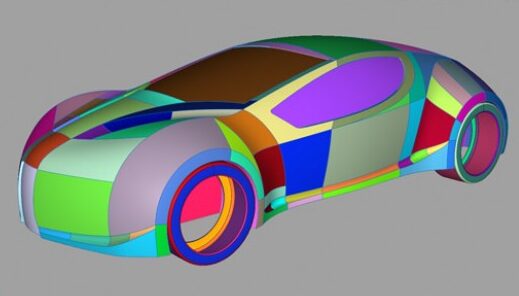
creo import Topics
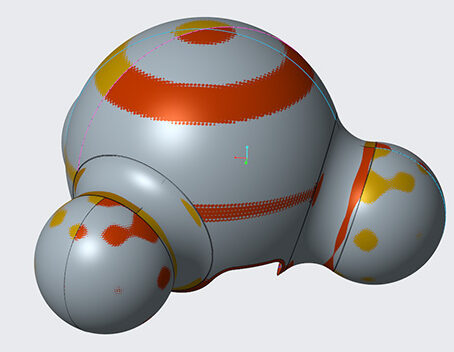
- History of IGES and STEP imports & manipulations
- Basic workflow, scope, and purpose of Import Data Doctor (IDD)
- Remove Rounds and other geometry
- New workflow for Zip Gaps Post Wildfire 4.0
- Activate vs Deactivate & IDD model tree
- Merge workflow and tangents inside IDD
- Deal with more simple imports and task-based repair of IGES or STEP geometry
- Complex imports and Coincident surfaces
- Define Gaps, repair gaps, and closing gaps
- How to manage Gaps/Slivers
- Modify, Extrapolate, Align, Transform, and Replace
- Move Vertex
- Learn to make portions of your import geometry parametric for precise modifications
- Learn to make changes to the import data inside the IDD utility
- Learn to manage larger assembly exports
- Freeze entities vs managing changes during manipulations
- Learn to manage sheet metal imports, Convert, Combine, and Extrude; convert non-parametric data to parametric features
Duration
16 hours = $1650 per student
For corporate rates, please call (312)226-8339
Prerequisites
Creo modeling or surfacing experience is helpful but not necessary.
creo idd Projects
- Manage basic import and rebuild using tools outside of Data Doctor
- Basic import and rebuild using tools inside Data Doctor
- Sheet metal repair
- Learn to delete and rebuild Boundary Blends inside IDD
- Perform diagnostics on geometry
- Improve the quality of surfaces, curves, and edges for manufacture
- Config Settings relative to IDD
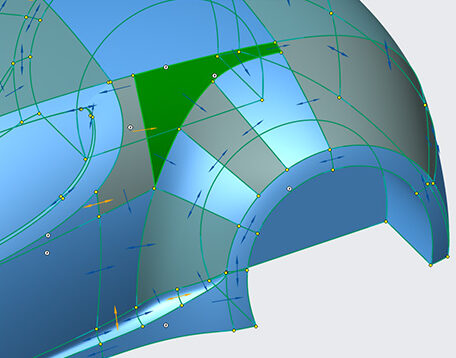
creo importing Discussions
- Discuss various types of data for import such as Points, Facet Data, DXF, STEP and IGES; Compare to latest release of Creo
- Convert surfaces to cylinders and extrusions; Pseudo-Feature
- Display options for Frozen, Wireframe, Vertices, and Tangent Constraints
- Converting Sheet metal IGES / STEP imports from Solidworks, NX or Catia to Creo Sheet metal and ultimately to a flattened state
- Basic workflow for generic repair vs more difficult repairs
- Discuss workflow for making Import geometry parametric
Video Training Delivery System
Ask your Design Engine account manager about our Training Delivery System(TDS), an easy-to-follow guide for designers and engineers who want a supplement to this course.
