Creo Surfacing Aircraft Forms
Description
If you want to work as an engineer in the aircraft industry, this class is a must. It is intended to aid participants with master building critical air forms. Discuss different surfacing styles and techniques using air forms with plenty of examples. Work with curves from points. Learn to create and modify Conics, Spines, & Curves with respect to air forms. Learn to use critical math surfaces with confidence in this workshop.

Topics
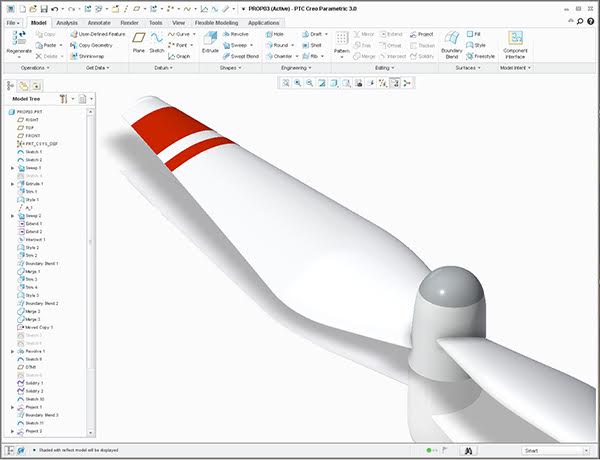
- Learn to use mathematically-critical curves and surfaces
- Learn to use Conics and discuss the strength of using Conics over Splines
- Review ISDX; used for blending wing tips into lights or nacelle into wings
- Discuss concerns with respect to aerodynamics when creating wing fillets and wing tips
- Manage concavity and discuss terminology in Creo surfacing that aircraft designers utilize, i.e. bifurcation tubes and inlet ducts
- Discuss modeling techniques for creating Nacelles and inlet areas for power plants
- Learn to utilize external copy geometry or shrinkwrap to limit liability for secretive air craft geometries, in order for others w/ various levels of clearance can work on geometry
- Utilize a workflow for managing clearance issues when designing aircraft with surfaces
- Learn to use the NACA aircraft foil generator for later import into Creo for wing developments
Duration & Cost
16 hours = $1650 per student
For corporate rates, please call (312)226-8339
Prerequisites
Prior Creo surfacing or ISDX experience is necessary, but prior Aircraft experience is not necessary or previously taken Creo Surfacing Week One
Projects
- Use Trajpar Variable to drive critical math using air form examples
- Create lofts between various cross sections using air forms
- Modeling techniques for developing Nacelles for performance and low observably
- Various techniques for making a wing cross section by bringing in points from a spreadsheet
- Create or manipulate stealthy drone Creo models
- Learn a workflow in order to use offset surfaces instead of the shell feature command; with respect to carbon fiber lay-up techniques or for creating fuel cells

Discussion
- Discuss various workflows for choosing a NACA wing section and importing that form into Creo for lofting wings
- Discuss light reflections from a ground threat radar perspective
- Benefits of building robust curves
- History of NACA and NASA; look to NACA forms as modeling challenges
- Discuss leading edge, angle of attack, relative wind, and cord length as related to modeling airfoils with Creo Surfacing
- Discuss modifying other designers´ models
- Practical uses for surface analysis tools
- Surfacing techniques for reverse engineering
- Nacelle modeling challenges
- Utilizing internet resources for NACA sections
- Working with Aerodynamics Engineers
- Aircraft Vocabulary
Video Training Delivery System
Ask your Design Engine account manager about our Training Delivery System(TDS), an easy-to-follow guide for designers and engineers who want a supplement to this course.
* Please note that prices listed are based upon pre-payment prior to the start of the class. The TDS is available as an additional cost to this course.
