Creo Surfacing: WEEK TWO
creo surfacing training Description
This WEEK TWO Creo surface modeling course is essential for product designers looking to push the boundaries of Creo’s surfacing tools and for those leading design teams at major manufacturers. Building on the foundation of the WEEK ONE Creo Surfacing training, this class elevates seasoned users to the next level in Creo Surface modeling. Participants will delve into advanced techniques to leverage Creo Surfacing in innovative ways, often uncovering methods that even experienced users may not have discovered. The course also emphasizes methodologies for making quick adjustments and designing with light reflections, empowering designers to achieve expert proficiency. Additionally, this training is supplemented with industry techniques used in automotive Class-A surfacing or customized to include any of our Creo Surface training classes. This intensive course comprises eight two-day sessions condensed into a five-day format listed below. This Creo Surfacing course is aggressive and demanding.
Prerequisite: CREO SURFACING WEEK ONE
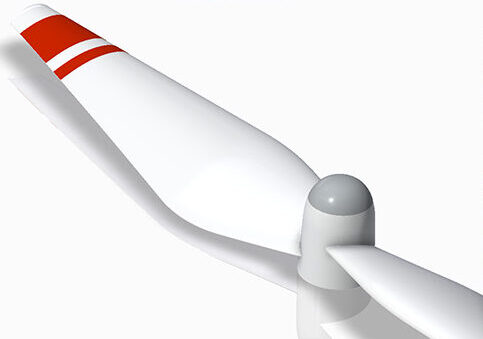
Topics
Class A Surfacing
- Class A Surfacing with G2 – G3 Continuity
- Techniques combining within traditional Creo Surfacing and Creo Style
Surface Edit
- Reattach surfaces using Surface Edit tools
- Review Control Vertices point manipulations
- Learn to manipulate geometries w/ respect to light reflections
Freestyle
- Deep dive into Sub’D surfacing inside Creo
- Utilize Transform & Scale effectively
- Manage Mirror and break symmetry as necessary
- Utilize Connect, Edge Split, and Face Split to tweak and pinch surfaces
- Learn to Mix and match Freestyle with Creo Parametric surfaces
Top-down Design
- Working in teams with Publish Geometry and mechanized skeleton parts
- Co-injected rubber and Shrinkwrap
- Basic workflow, scope, and purpose of Import Data Doctor(IDD)
- Remodel parametrically with scan data
- Intro to Flexible modeling and compare to import tools inside IDD
- Driving Sweeps & Blend Geometry with Equations & Graphs
Import Data Doctor
- Learn to manipulate import points, curves, solids and surfaces
- Learn to rebuild import geometry completely with full robust parametric controls
- Define, Repair, and Closing Gaps in order to create effective solid geometry
- Learn to delete and rebuild Boundary Blends inside IDD
- Modify, Extrapolate, Align, Transform, and Replace in relation to IDD
- Move and snap Vertex inside IDD
- Freezing entities vs managing changes during manipulations
- Learn to manage sheet metal imports, Convert, Combine, and Extrude non-parametric data to parametric features
Reverse Engineering Extension(REX)
- Learn to manage imported scan data effectively
- Discuss reverse engineering history and evolution
- Learn Reverse Engineering Extension(REX) tools to remodel triangulated data
Remodel Parametrically From Import & Scan Data
- Model over Import Geometry efficiently
- Learn to utilize copy tools to simplify more complex import geometry
- Discuss building parametric curve and surface geometry from IGES or STEP geometry
- Create fully modifiable Creo geometry with scan data or point cloud data
Render Tools
- Ray Tracing to generate images
- Learn to get photorealistic rendering results and textures
- Manage Lighting and shadow
- Rendering using Creo Mental Ray tools
Duration & Cost
40 hours = $2850 per student
For corporate rates, please call (312)226-8339
Prerequisites
Creo Surfacing: Week One plus at least one year of Surfacing experience after completion of the Week One course is suggested
CREO SURACING TRAINING Projects
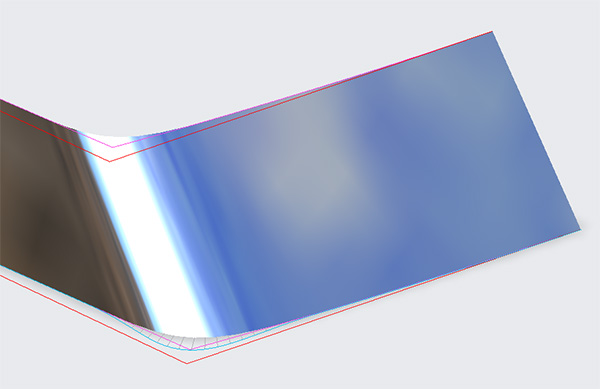
- Make subtle tweaks to the geometry of several tractor and Motorcycle seats using Surface Edit inside Style tool
- Create a bionic finger using Surface Edit functions
- Compare workflow of ‘Surface Edit’ and CV manipulation of a surface in Alias Studio
- Make a Face using Surface Edit
- Create a carbon fiber bicycle frame
- Top-down design: Tubular framed Structure Bicycle/ Motorcycle frame
- Create an Auto Front end from images
- Create a front-end for a rally car from a square initial primitive shape
- Create bicycle and Motorcycle saddles
- Develop a Motorcycle Swing-arm using Solid Geometry
- Create multiple iterations of a hair brushes
- Create Soft-goods products such as bags and gun holsters
- Create and use analysis features
- Use various types of data for import such as Points, Facet Data, DXF, Step and IGES
- Convert import surfaces to cylinders and extrusions
- Create parametric curves and surfaces on top of static import geometry
creo suracing training Discussion
- Discuss header info of import files in IDD
- Discuss solutions to import geometry problems
- Use Copy and Copy Paste Special with an Industrial Design iteration perspective
- Discuss creating offset surfaces for shelling techniques
- Class Surfacing & G2 – G3 Continuity curve connections
- Approximate composite vs building in 5 or 7 degree curves
- Learn to use analysis tools at the highest level
- Learn to manage connectivity constraints including Positional, Tangency, and Curvature Constraints between surfaces and curves
- Learn about Knots/ ISO Parametric Lines to gain more control with surfaces edits
- Discover Curvature Continuity workflow solutions & problem solving techniques
- Compare and contrast Alias Studio Surfacing tools to Creo Surfacing tools
- Using Top-down Design curves to drive mechanisms Piston & Rod
- Discuss inspection techniques to compare one parametric model to existing scan data
- Discuss techniques for moving import data into the appropriate position for managing the model construction process
- Discuss import techniques for rebuilding ergonomic forms
- Learn to freeze Class A surfaces in order to avoid manipulation when fixing gaps
- Learn to properly display and manipulate Wireframe, Vertices, and Tangency Constraints
- Learn to repair a wide variety of import problems
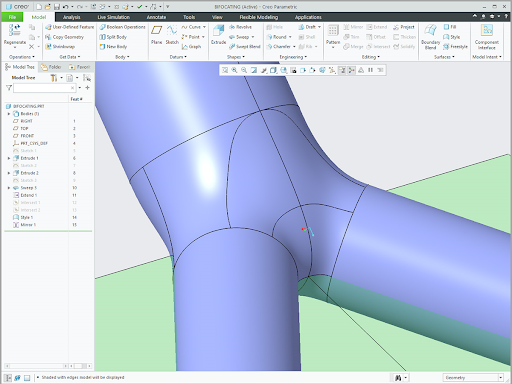
Video Training Delivery System
Ask your Design Engine account manager about our Training Delivery System(TDS), an easy-to-follow guide for designers and engineers who want a supplement to this course.
* Please note that prices listed are based upon pre-payment prior to the start of the class. The TDS is available as an additional cost to this course.
