Creo Surfacing Restyle & Reverse Engineering REX
Creo REX course Description
Learn to transform physical products from digital scan data into digitally correct complex Creo surface & solid geometry as an integral part of your product development process. Participants will learn to manipulate point cloud imports scanned from clay or existing products using Creo Restyle to learn Reverse Engineering Extension workflows and techniques.
Using Creo to reverse engineer enables a productive use of imports in Creo Assemblies of intellectual property, for checking interference to develop more effective products.
This Creo Restyle Reverse Engineering training course is a two-day intensive course developed for seasoned product designers and engineers. We guide you in creating surfaces and solids from scan data with a series of hands-on exercises.
This Creo REX training Course is usually offered as part of the week-long format called the Creo Reverse Engineering WEEK
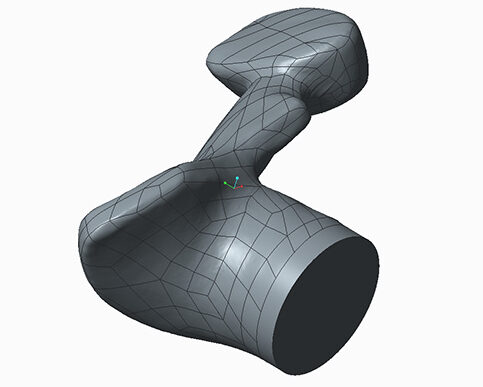
CREO REX COURSE Topics
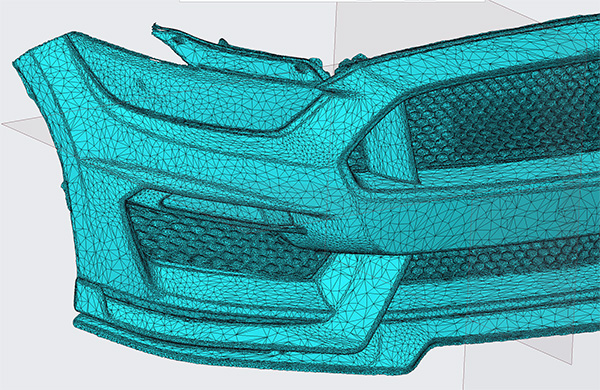
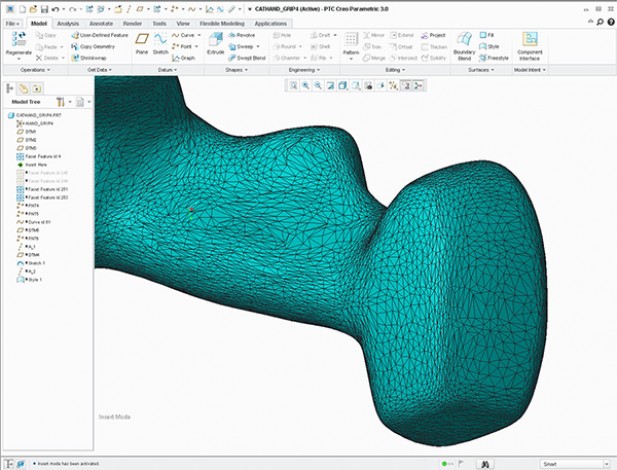
- Review basic import functions of scanned data and learn to reimport the faced data where a specific Coordinate system can make better efficiency as opposed to a random CSYS derived from the scanning technician
- Edit definition functions for import geometry and facet data
- Create delete and recreate facet data from points on various tessellation models
- Create, edit, and manipulate freeform polynomial surfaces, including high-degree B-Spline and bezier surfaces using the faceted data and curves
- Learn to use Refine, Decimate & Relax, & Clean faceted data appropriately
- Use curves on facet data to limit AutoSurface & other 3D Mesh Sketch Tools
- Learn to utilize a multitude of imports and connect several restyle features for a finished solid model
- Fit freeform curves and surfaces to faceted data
- Learn to manage Positional, Tangent, and Curvature
- Manage connectivity constraints including Position, Tangency, and Curvature Constraints between surfaces and curves
- Learn to manipulate import points and facet data with various tools & tessellation models
- Rebuild a set of surface geometries on top of faceted or triangulated data
- Creating other various NURBS surfaces for creating solids in Creo
- Workflow solutions and problem-solving techniques with Restyle
- Learn to use the Creo Restyle Model Tree effectively
- Describe a Domain workflow with a closed loop
- Automatic surfacing in the Restyle functional area provides a simple, progressive means for creating surfaces
- Create best-fit datum planes to Domains; revolve and extrude surfaces with Domains
- Subsets of a Reverse Engineering Process
- Compare Restyle to using Creo Style to reverse engineer components and make parametric and robust geometry that can be modified after analysis
- Learn to manage awkwardly rotated or complex imports with respect to various coordinate systems to rebuild surfaces true to the desired outcome
- Create parametric curves and surfaces on top of static import geometry
- Build parametric curve and surface geometry directly or indirectly from IGES or STEP geometry
- Techniques for limiting the scope of the AutoSurface tools
- Use Creo import Data Doctor and Collapse to generate a solid model effectively.
Duration & Cost
16 hours = $1650 per student
For corporate rates, please call (312)226-8339
Prerequisites
Creo Surfacing Week One or Creo Surfacing Week One Alternative can be helpful but not necessary.
Creo REX Course Projects
- Various flat plate more CNC billet projects
- Bicycle Saddle – create surfaces from scan
- Inner Ear Cavity – established mold in Creo
- Hand carved Tractor throttle – establish surface geometry
- Yamaha Engine Case – set up model for machining
- Ford Mustang – establish custom accessory
- Fighter helmet mount
- Fighter Pilot helmet
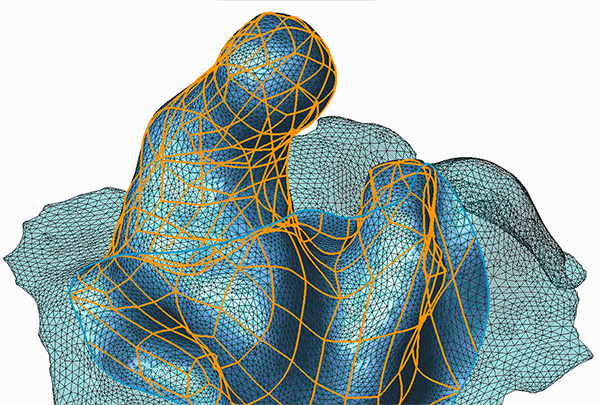
Discussion
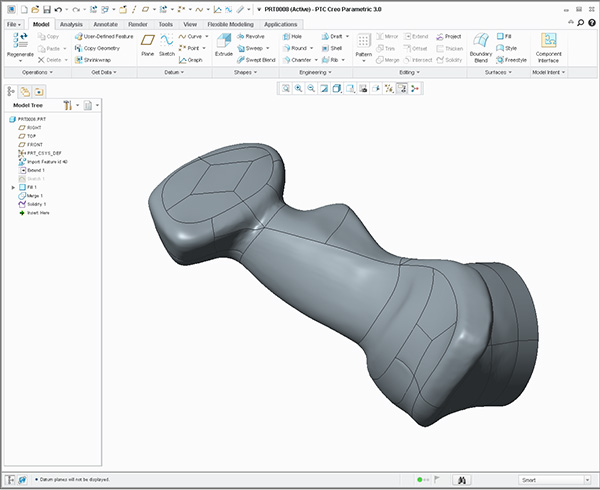
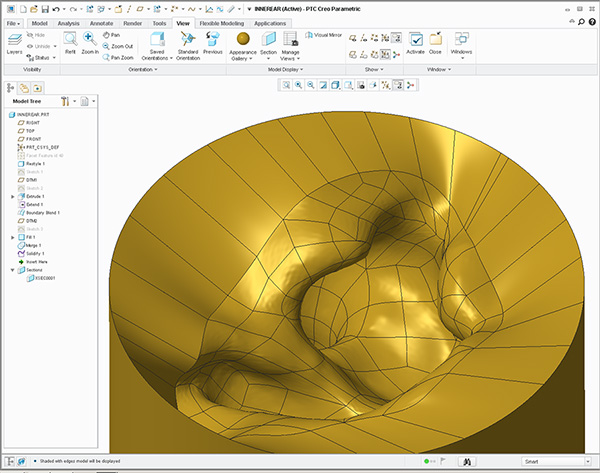
- Overview of Creo Facet Data imports & The Creo Restyle Module
- Discuss various scanners and scanning techniques for purchase of equipment
- Reverse engineering history and evolution
- Discuss Polygon imports and contrast from Geomagic
- Learn to create Domains for more accurate extruded and revolved surfaces
- Learn to use AutoSurface with all the various options
- Strengths and weaknesses of Creo Restyle, i.e. using Revolved Domain vs extruded Analytical Surface
- Alternate techniques to manipulate the facet geometry using decimate clean
- Inspection techniques to compare one parametric model to existing scan data
- Discuss the multitude of scan data techniques and offer suggestions to technicians who actually conduct the scanning process for easier recreation using Creo & Creo Restyle
- Discuss various techniques for creating b-side or offset surfaces as shelling techniques for reverse engineered products
- Workflow techniques for rebuilding robust parametric models from import geometry
- Import techniques for rebuilding ergonomic forms
- Compare Creo Restyle functionality to Geomagic tools and workflow
- Techniques for offsetting Restyle vs faceted data
- Production validation techniques
Video Training Delivery System
Ask your Design Engine account manager about our Training Delivery System(TDS), an easy-to-follow guide for designers and engineers who want a supplement to this course.
* Please note that prices listed are based upon pre-payment prior to the start of the class. The TDS is available as an additional cost to this course.
