Creo Advanced Surfacing
Advanced Creo Surfacing Training Description
In this course, we delve into the more advanced functions of Creo Surfacing. Realize we don’t use the word ‘advanced’ lightly and consider the word over used in order to sell something. While some of your team might identify as old-school surface modelers, our approach is modern, innovative and new. Consider us New-School. Having already completed the first course on robust Creo Surfacing basics and already discovering various Creo surfacing styles and techniques, you are now ready for this more advanced two-day course. While there are only five days within the week format and for your information this 2-day class is the second part of three two days classes making up the Design Engine WEEK ONE in the Creo Surfacing training class.
In this course we will review and revisit the basics of surfacing through specific examples, but this course is designed to propel you toward aggressive growth in surface modeling using your release or the latest version of Creo software. Discussions will emphasize understanding light reflection and exploring numerous Creo surfacing styles and techniques. Through practical examples, you’ll solidify your understanding of the basics and advance your skills in Creo software. This course is the precursor to the Creo Style training class which is the later portion of the WEEK ONE Creo Surface Training class.
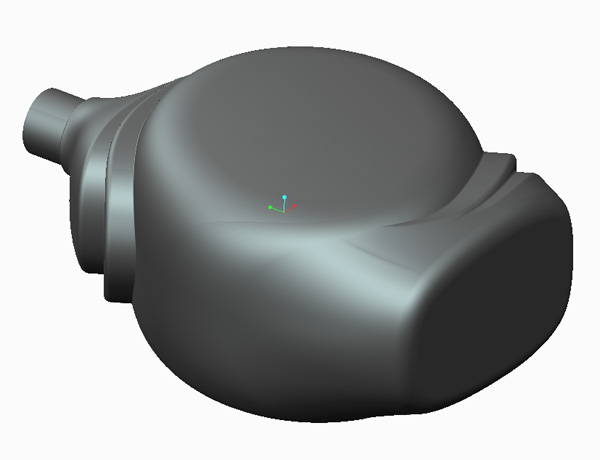
New School Creo Surfacing Topics
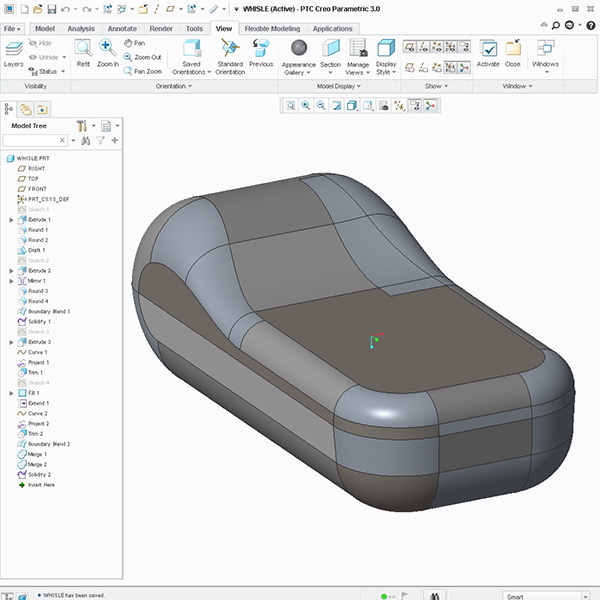
- Learn to use Conics and discuss differences over Splines
- Learn to utilize Creo curves and Creo surfaces to affect solid geometry
- Learn every aspect of the sweep and blend tools
- Learn to use Trajpar variables with multiple examples
- Merge, Trim, Transform, Replace, and Extend surfaces
- Utilize new skill sets to smooth out solid material from problem areas and force rounds
- Learn to use Trajpar, Equations & Evalgraphs to drive Sweeps and Blends to become more effective
- Eliminate isoparms or knots within the surface
- Explore the many analysis tools
- Learn the inherent issues with 3-part boundaries
- A brief introduction to the Style tool
- Learn to utilize parting curves & surfaces to effectivly drive draft with surfaces
- Learn to push larger radius rounds in Creo using surfaces
- Manipulate a curve through points using NURBS modeling techniques
- Explore further building more robust curves and surfaces
- Discover tools inside Creo for manipulating striations or flow of surface
Duration & Cost
16 hours = $1650 per student
For corporate rates, please call (312)226-8339
Prerequisites
Creo Surfacing Projects
- Explore small surfacing problems within your techniqe on various hour long projects
- Explore building selection sets with sweeps on several projects, dog ball bouncy toy and Steelcase leap chair Arm rest
- Learn to make draft changes using Trajpar on various products presented within the course
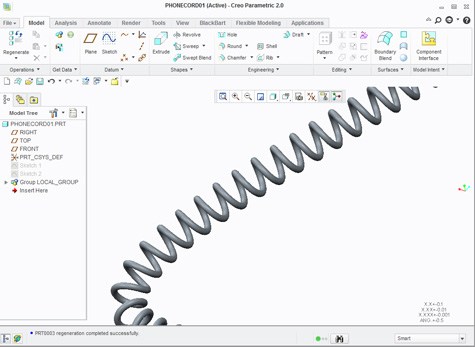
Discussion
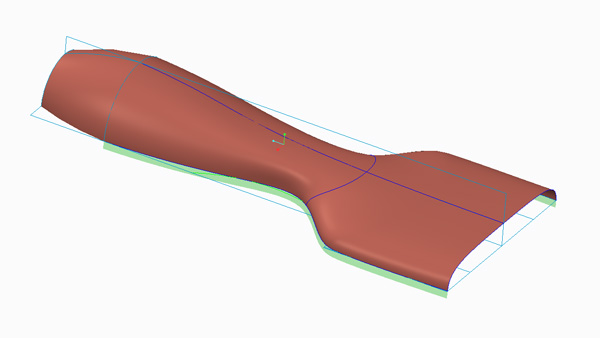
- Discuss light reflections from an industrial designer’s perspective in Creo Advanced Surfacing
- Building robust curves and the time-saving benefits of a careful plan of attack
- Compare and discuss other surface modeling software to Creo
- Discuss the proper Creo Surfacing techniques and the ability to leave a bread crumb trail for others to follow your approach
- How to modify other designer’s surface models
- Discuss in detail surface analysis tools and their practical uses with specific examples
- How as a product engineer you can work more efficiently within the design arena
Video Training Delivery System
Ask your Design Engine account manager about our Training Delivery System(TDS), an easy-to-follow guide for designers and engineers who want a supplement to this course.
* Please note that prices listed are based upon pre-payment prior to the start of the class. The TDS is available as an additional cost to this course.
