CREO STYLE CLASS A SURFACING
Creo Training: Class A surfacing Description
This workshop is tailored for individuals with extensive experience in Creo surfacing or Creo Style, or those who have completed the Design Engine Creo Style ISDX class. It is intended for advanced surfacing modelers aiming to master Creo Style ISDX or Class A Surfacing, with a focus on enhancing their understanding of G2 Continuity and Class A surfacing techniques. This course is ideal for industrial designers working on Class A surfaces in the automotive industry, as well as designers focused on interior modeling.
Rather than simply lecturing from a textbook, we teach a dynamic workflow that enables quick adjustments and accelerates your path to expertise. This type of training aids our goal of helping you to become an expert surface modeler. While prior knowledge of light reflections, G2 continuity, or a basic understanding of Class A surfacing is beneficial, it is not mandatory for participants.
This course is often administered within the contents of the Design Engine WEEK TWO surfacing training course.
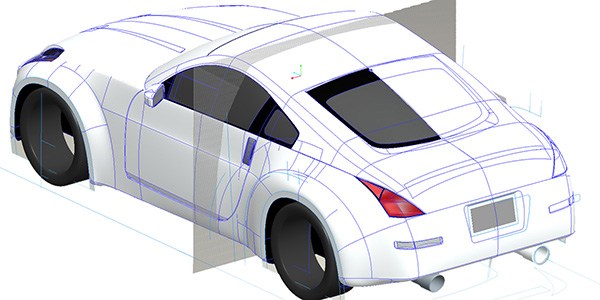
Class A surfacing Topics
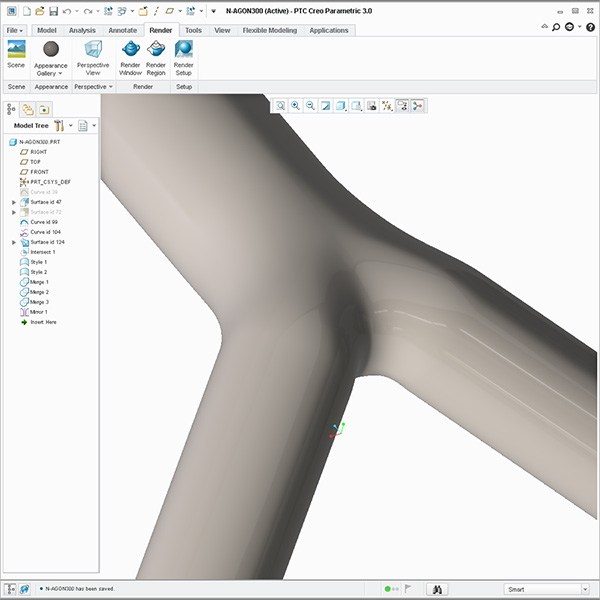
- Compare ISDX to Alias modeling techniques
- Discuss 3- and 4- part boundaries and solving issues with both
- Create ridiculously robust models utilizing bounding box and 3D lattice structures
- Discuss incorporating handles for further control and understanding over surfaces that look at those curves
- Compare similar functionality to Alias Studio to discuss modern modeling techniques used in the auto industry
- Explore the degree of the curve with respect to how and why.
- Unlock the power of 2, 3, 5 & 7+ degree curves in Creo Style
- Explore Curvature G2 Continuity and multiple plans of attack by looking at existing products
- We supplement this training with techniques utilized by Alias, which is what is primarily used in the automotive industry
- Learn to use Surface Edit tools for modeling a human face, bionic finger & a Harley-Davidson seat
- Learn to maintain specific continuity with Surface Edit
- Make significant modifications to surface geometry that would otherwise require remodeling while maintaining tangency or G2 continuity
Duration & Cost
16 hours = $1650 per participant
For corporate rates, please call (312)226-8339
Prerequisites
Extensive experience with Creo Surfacing and Creo Style required. Creo Surfacing Week One or Creo Custom Surfacing strongly recommended prior to this course.
Class A surfacing Projects
- Tractor seat
- Laptop continuity DNA project
- Harley-Davidson seat
- 350z
- Mustang
- Bicycle Saddle
- Bifurcating tubes
- Human face
- Bionic finger
- Cirrus airplane cowing
- Participants may also bring projects that need assistance to complete
- The training team can customize this Creo surfacing training for your specifics if necessary
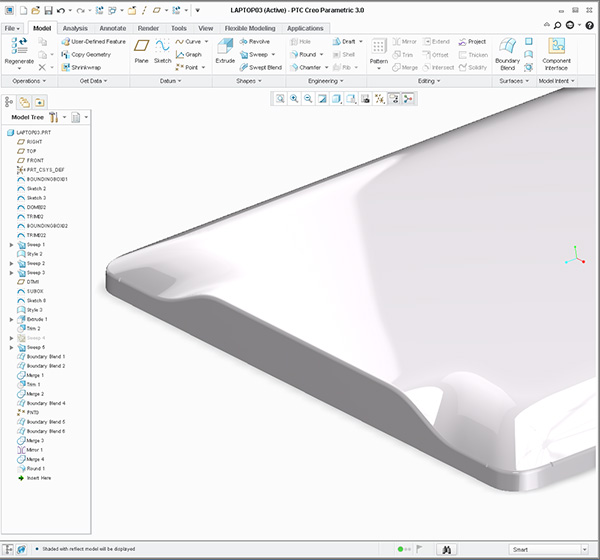
Discussion
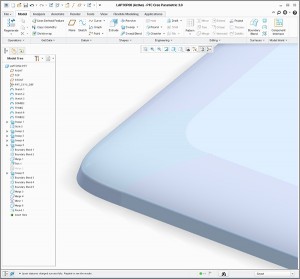
- Ability to prove form and the techniques to get multiple 3D iterations within hours instead of days
- Advanced functions of Creo surfacing plus the strengths and weaknesses compared to other high-end industry surfacing software
- Discuss how light reflects off of form and discuss form from an industrial designers perspective
- Strengths for utilizing parametric curves in combination with the free-form ISDX curves
- Discuss a simple approach for capturing form from foam models or ID sketches
- Discuss light reflections from the consumer’s psycological perspective
Video Training Delivery System
Ask your Design Engine account manager about our Training Delivery System(TDS), an easy-to-follow guide for designers and engineers who want a supplement to this course.
* Please note that prices listed are based upon pre-payment prior to the start of the class. The TDS is available as an additional cost to this course.
