Creo Surfacing Advanced Import to Create Parametric Surfaces
Description
This Creo training course is designed for experienced users to master parametric-oriented reverse engineering techniques within the Creo environment. You will be introduced to managing import data, or more likely you have already taken that course and will learn to remodel these imports into an efficient robust parametric, and easily modifiable database. The course covers creating accurate complex geometries from point cloud or STEP imports using parametric curves and surfaces in your version of Creo.
Participants will work with a choice of Rhino, Geomagic, Restyle & Alias surface imports or various point cloud data. We will guide you through an efficient Creo workflow for properly laying out geometry. This class teaches design engineers how to make quick changes and advance their expertise rapidly. This course is intended for designers and engineers who have completed the WEEK ONE Creo Surfacing course or have a healthy level of experience using Creo Surfacing. While prior import experience is not required, participants should have a high level of surfacing experience due to the advanced nature of this workshop.
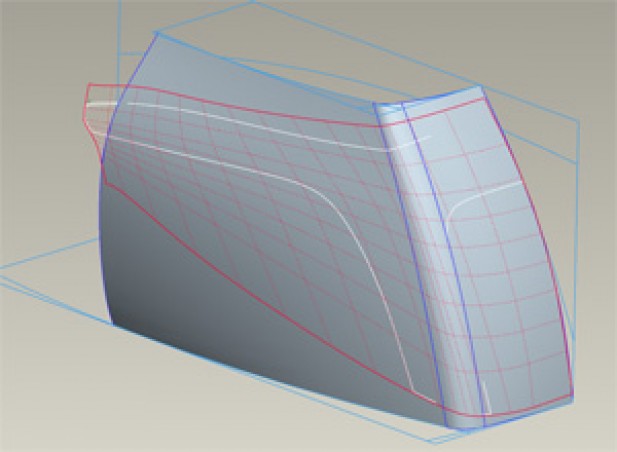
Topics
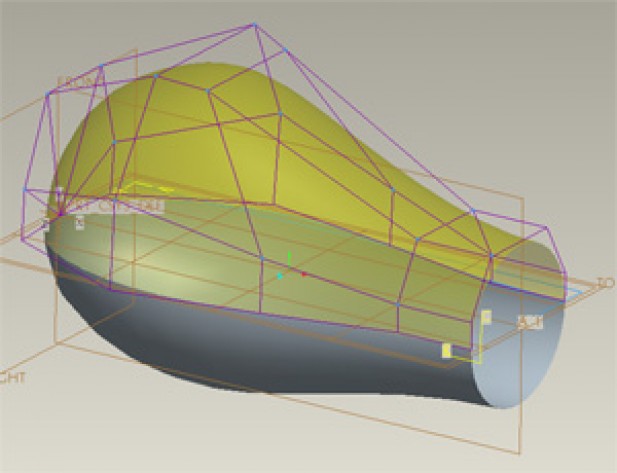
- Review basic import functions
- Redefining steps for import geometry
- Learn to manipulate import geometry
- Review in-depth advanced import functions
- Manage various import geometries
- Learn techniqes for changing import data into the appropriate position for managing the model construction process
- Discuss solutions to issues with import geometry
- Learn workflow solutions and problem-solving techniques with Creo Surfacing and Creo Style with respect to quickly generating the shapes
- Learn to maintain some parametric ability with multiple imports
- Learn to create fully modifiable Creo geometry with scan data with various presented techniques
- Learn to rebuild import geometry completely with full robust parametric controls
- Use layers to manage offset surfaces in the solidification effort
- Learn to iterate change to the resultant geometry for team approvals
- Create parametric curves and surfaces on top of static import geometry then learn how to remove that static geometry to form parametric geometry.
- Explore various Inspection techniques to compare one parametric model to existing scan data
- inspect and compare both import with newly parametric geometry
Duration & Cost
16 hours = $1650 per student
For corporate rates, please call (312)226-8339
Prerequisites
We suggest having previously taken either the Design Engine Creo Surfacing Week One or the Creo Surfacing Level 6: Creo Style ISDX
Projects
- This course assumes you have extensive knowledge of managing imports using import data doctor. If not this general overview will help you learn some techniques for managing import data successfully There are 20+ examples from the Import data Doctor training course.
- Workflow techniques for rebuilding robust parametric models from more simple machined plates as import geometry
- Rebuild parametrically a dog toy from an Alias import. Build parametric curve and surface geometry directly or indirectly from IGES or STEP geometry
- Recreate parametrically a handle for a task chair
- Recreate parametrically the seat basin for a task chair
- Class A import for a Tesla-style autobody
- Import techniques for rebuilding ergonomic forms Hand Carved throttle control for a tractor
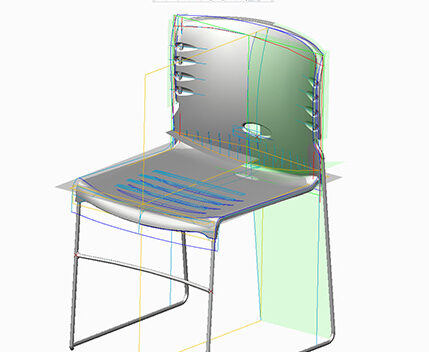
Discussion
- Reverse engineering history and evolution
- Discuss using import geometry for checking assembly interference
- Discuss polygon imports and contrast from Geomagic or Restyle IGES imports
- Discuss the multitude of scan data techniques and offer suggestions to users who actually conduct the scanning process for easier recreation using Creo
- Discuss granite one seamless imports
- Learn first article inspection techniques within Creo
- Discuss polygon imports in great detail and as a part of an exercise use poly geometry to create robust parametric data
Video Training Delivery System
Ask your Design Engine account manager about our Training Delivery System(TDS), an easy-to-follow guide for designers and engineers who want a supplement to this course.
* Please note that prices listed are based upon pre-payment prior to the start of the class. The TDS is available as an additional cost to this course.
