Creo Robust Surfacing Techniques
Creo Surfacing Training: Robust Surfacing Description
This Creo Surfacing training course is titled ‘Robust Surfacing Techniques’ It is essentially the first two days so the Design Engine WEEK ONE Surfacing Training intensive, This is the course you should have had before you started surface modeling. In this course, we share all the basics of surfacing and many different Creo surfacing styles and techniques. Learn with our specific examples the basics of surfacing. More than an introduction, this course sets participants up for an aggressive growth into surface modeling using your or the latest version of Creo software. In this course, the premise is that it’s not how fast you model something, but how fast you can change it twenty times… the premise of resilient or robust modeling. Changes are inevitable.
For those participants that can’t take the full week off for Creo Surfacing training they might consider to take this two day course then take the other two day courses in consecutive months.
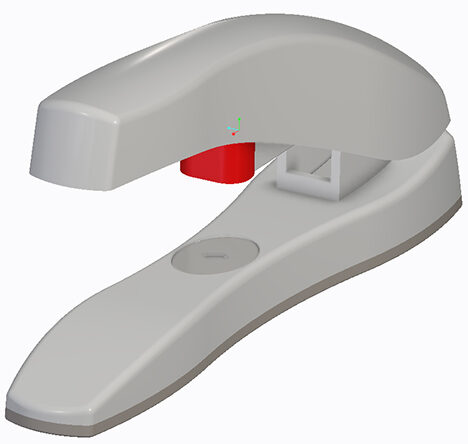
Creo Surfacing Training Topics
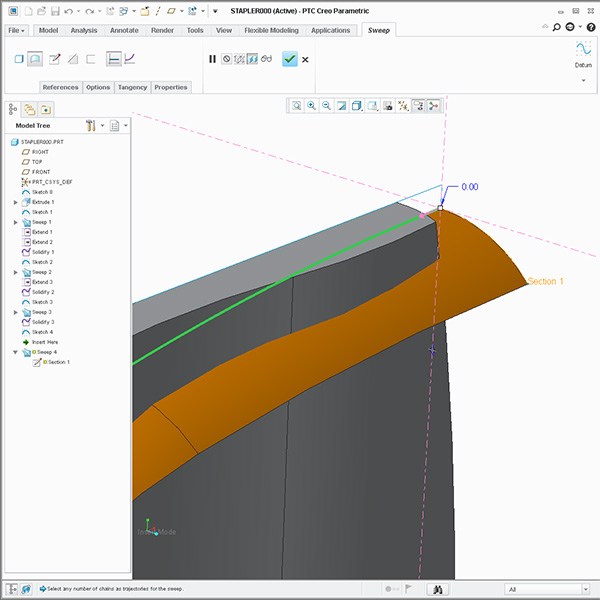
- Use Extruded and Swept surfaces to create simple surfaces
- Learn to build thin protrusions from single and merged surfaces
- Learn to use the Extend, Freeform, Blend, Revolve and Flat Tools to create surfaces
- Use Transform surfaces
- Learn the basics of Import Data Doctor by managing IGES & STEP
- Learn to use basic Sweep functions
- Use the basics of four part boundaries
- Utilize Merge to join surfaces
- Discover how well Creo handles 3-part boundaries but understand the inherent problems with these 3-part surfaces
- Discover blends
- Learn to use Surfaces with respect to Top-down design
- Learn to use Copy and Paste & Copy Past Special with Curves and surfaces and multiple features
- Use surfaces to effect solid geometry
Duration & Cost
16 hours = $1650 per student
For corporate rates, please call (312)226-8339
Prerequisites
500 Hours or Creo Learn to Design is recommended
Projects
- Build solids from surface quilts
- Learn how to build and construct robust 4-part boundaries
- Create parametric curves, i.e. Datum Curves
- Stapler, sweeps and top down design
- IGES tutor, import data doctor
- Paper in the wind, a four part boundary exercise
- Hood scoop tutorial
- Saddle tutor, sweep, project & trim tutorial
- Smile tutor
- Scallop tutor
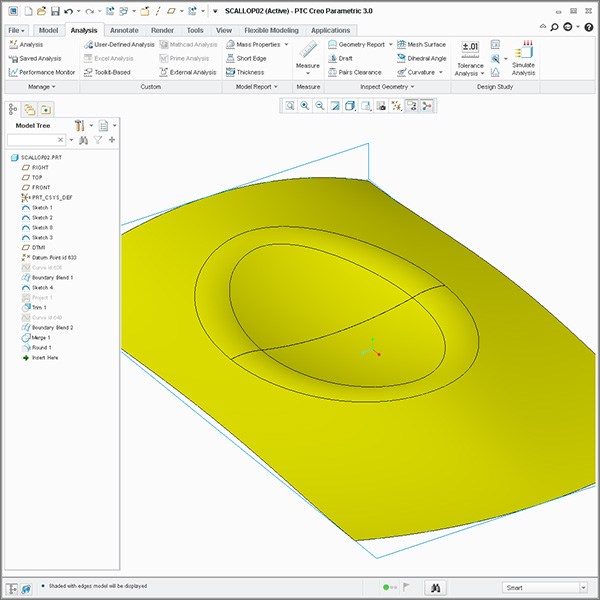
Discussion
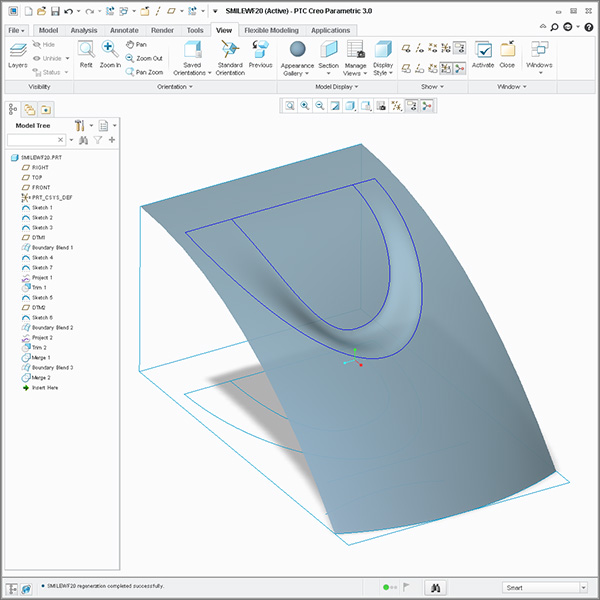
- In this course, the premise is that it’s not how fast you model something but how fast you can change it twenty times… the premise of resilient or robust modeling. Changes are inevitable.
- Discuss building robust surfacing curves and the time-saving benefits of a careful plan of attack
- Discuss differences between sweep and blend tools
- Compare and discuss other surface modeling software to Creo
- Discuss clam shell plastic part design as related to swept surfaces and discuss styling grooves with examples.
- Proper techniques of surface modeling
- Discuss modifying models that others have designed
- Discuss in detail surface analysis tools and their practical uses with specific examples
- Discuss in detail how bad habits are formed with respect to surfacing and how you can avoid those same pitfalls
Video Training Delivery System
Ask your Design Engine account manager about our Training Delivery System(TDS), an easy-to-follow guide for designers and engineers who want a supplement to this course.
* Please note that prices listed are based upon pre-payment prior to the start of the class. The TDS is available as an additional cost to this course.
