SolidWorks: Four Week Comprehensive
Description
The program aims to equip young engineers and industrial designers with the skills needed to excel, taught by industry professionals. Over the past 30 years, nearly one thousand participants have completed this four-week SolidWorks training course. The comprehensive curriculum consists of four one-week classes, allowing flexibility in scheduling. The suggested sequence starts with SolidWorks fundamentals in the first week, followed by advanced assembly in the second week, manufacturing techniques in the third week, and surfacing in the fourth week. However, you can customize the order based on your preferences or desired job.
Landing a job is relatively easy, but securing your dream job requires more effort. With the high demand for 3D CAD modeling skills, this SolidWorks training course helps you train and prepare for higher-paying positions during your summer break. Mastering SolidWorks is essential for many engineering and industrial design roles worldwide, and demonstrating advanced skills in SolidWorks can set you apart from the competition. This intensive four-week course goes beyond introductory topics, covering constraint-based modeling, assembly, and detailing in depth. It is tailored for college students and recent graduates who aim to quickly become proficient in SolidWorks.
Call us today and set up a discussion with an instructor. 312.226.8339
Note: This course is specifically for college level designers and engineers. If are already working in the industry talk to your manager about taking classes.

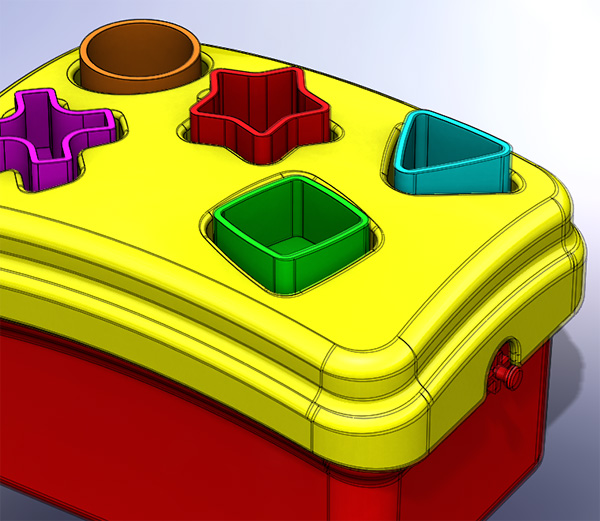
Topics
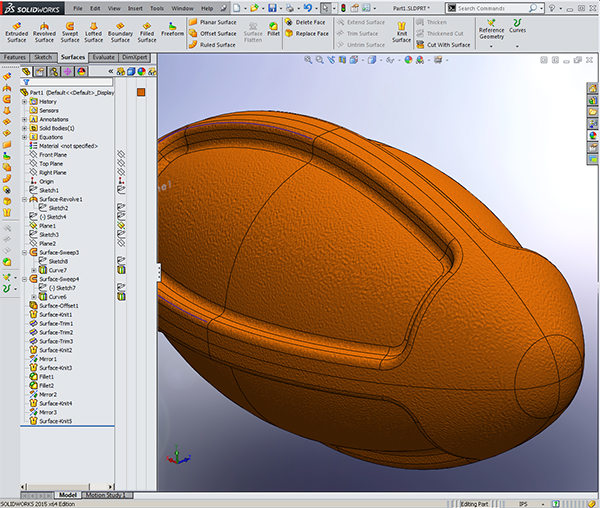
Week 1: Learn proper modeling techniques to utilize drawings, cross sections, exploded views, and the basics of surfacing. Based on our SOLIDWORKS LEARN TO DESIGN & SOLIDWORKS SURFACING WEEK ONE courses.
Week 2: Obtain detail drawings, large assembly management, and some advanced part design skills, while also covering the basics of sheet metal. Based on our SOLIDWORKS ADVANCED ASSEMBLIES AND DETAIL DRAWINGS and ADVANCED MODELING courses.
Week 3: Achieve manufacturing skills in plastic part design, die casting, forging, and sheet metal all in this one-week intensive. Based on our SOLIDWORKS MANUFACTURING INTENSIVE course.
Week 4: Technical Surfacing with respect to engineers working together with industrial designers or industrial designers looking to gain understanding of surfacing inside of SolidWorks. This cooperation between department teams ensures a successful, efficient project completion. Based on our SOLIDWORKS SURFACING WEEK TWO course.
Duration & Cost
160 hours for price or for corporate rates, please call (312)226-8339
Prerequisites
No Prerequisite
Projects
Models and examples are customized to suit individual participant needs. They are primarily used to obtain employment or advancement by showing competency and understanding of the software from a perspective that is attractive to project managers. If you are a recent graduate with little job experience, this course is a way to enhance your portfolio for recruitment or hiring purposes.
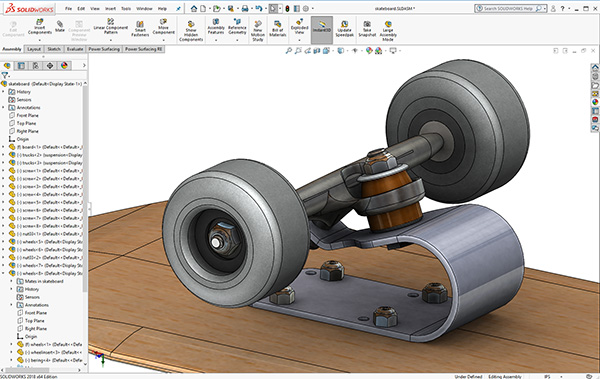
Goals
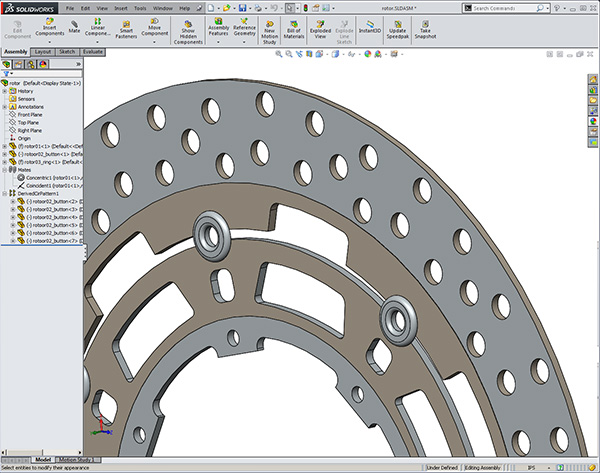
Job Opportunities – Our training staff is made up of industrial designers and mechanical engineers who have extensive work experience in an array of industry fields. We strongly encourage you to choose a specialty in order for your resume to stand out from others, however, there is nothing wrong with being a jack-of-all-trades. The practical, proven surfacing methods, robust modeling techniques, coupled with the comprehensive participant network, is how Design-Engine differentiates itself from other training programs. Participants who have taken our courses have obtained new job positions, earned higher pay, achieved contract employment, excelled within their careers, and even started consulting businesses.
Networking & Community – Design Engine considers itself a team-building organization that works with experts in all fields in a professional capacity, while also bringing individuals together to share ideas, learn and network during events held online or in-person(eventually). Once you have taken courses with DE, you are always able to reach out for recommendations or help with projects; send referrals our way for others that would benefit from our programs, and receive invites for free webinars and tutorials that we host.
Video Training Delivery System
Ask your Design Engine account manager about our Training Delivery System(TDS), an easy-to-follow guide for designers and engineers who want a supplement to this course.
